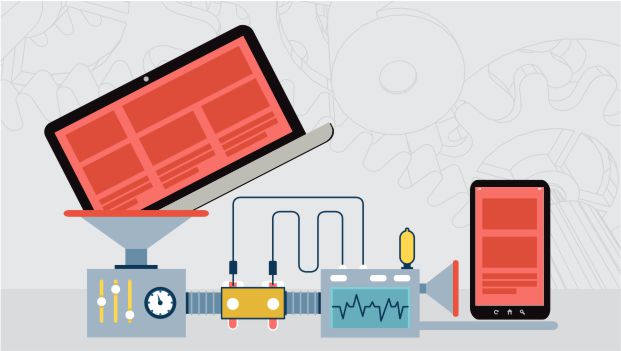In our day to day interactions as eLearning vendors, we are very often asked this question – “How do I convert my legacy eLearning to mLearning?”
Here are 4 steps to help you go through the process of converting eLearning to mLearning.
1. Content & Context
One of the most common Mobile Learning Pitfalls is thinking that mLearning is ‘eLearning on mobile’. You need to validate if the content & context both support the conversion of eLearning to mLearning. For example, an eLearning course demonstrating desktop software doesn’t have to be converted into mLearning because the content (for instance, screengrabs of desktop software) will not fit the small screen of smartphones. Similarly, not all eLearning will fit well on mobile devices considering the context in which the learners will access that learning.
2. Target Devices
Depending on the target devices you wish to convert eLearning to, these are the options you have –
- Converting eLearning to tablet-based eLearning (or mLearning if you wish to call it that) or what we refer to as mEnablement
- Converting eLearning to mLearning that’s available on tablets as well as smartphones
The first approach requires relatively less effort as the tablets are meant to provide full web experience similar to that on desktop PCs and therefore, from a design perspective, content repurposing is often quite simple. But, let’s not forget that the Flash content needs to be converted to HTML5 to make it work on tablets. We have written earlier about some cost-effective solutions of converting eLearning to tablet learning. However, in case of the second approach (converting for all mobile devices), content will have to be chunked again, (re)storyboarded, and (re)visualized keeping in mind the interaction model, screen space available on different devices etc.
3. Offline Availability
Since you are venturing into mobile learning, chances are that devices will go off-coverage areas. Moreover there will be some content that is actually expected to be accessed in offline mode. To provide offline availability of learning content you could either have a LMS with its own offline player or you create course apps which can send data to your LMS.
If your LMS provides an offline feature that makes it easy for you. However, if it does not, then depending on the company’s policies (BYOD vs. providing devices to staff), you may decide on native or hybrid apps. Note that you’ll need to go via Apple’s Appstore & Google’s Playstore to distribute their apps unless you opt for a private app store.
4. Right Conversion Tool
There is a long list of authoring tools that can both help you convert your legacy content and which can also be used to develop new, mEnabled content for delivery to iPads and tablets. Authoring tools like Adobe Captivate 7, Lectora Inspire, Articulate Storyline etc. are capable of converting the Flash-based eLearning into HTML5. However, it is necessary to keep in mind that HTML5 is still evolving, and so be sure to learn the limits of current mobile tools and technology, and set your expectations accordingly.
Ready, Steady, Go!
The wheels are in motion now, so wait no longer and embark on the mLearning journey. If you require assistance in any step or have any questions related to mLearning, do not hesitate in posting your queries in the comment box below.
Some related posts: