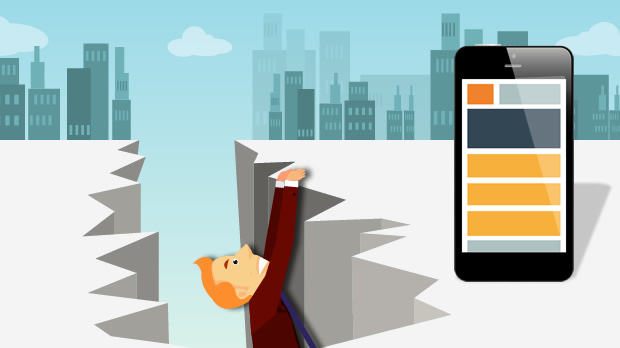Having worked with several organizations over the last 4 years, trying to get their mobile learning initiatives off the ground, we’ve learnt about some of the common pitfalls to avoid. Here are the 5 most common and important ones.
1. Thinking mLearning is ‘eLearning on mobile’
In my view this is probably the biggest mistake one can make when implementing mLearning. This simple assumption actually has disastrous effects on any mLearning initiative. For instance, with this belief, you may wish to offer your legacy eLearning courses on mobile devices without any modifications. Some of these legacy courses will be 15-30 minutes long and some will be even longer – and that’s just too long for a mobile course. You deliver that sort of learning to your staff once, and they’ll be off mLearning forever.
Sure, some of your legacy eLearning may be suitable for mEnablement to make it tablet compatible; or some of your content would work well if developed as responsive eLearning for multiple devices. But in my view mLearning is much more than eLearning; so don’t make the mistake of thinking it’s just eLearning on mobile.
2. Not accounting for context in design
I’m certain you’ve already seen Google’s report on the new multi device world. If you haven’t, I highly recommend you take a look at it. For me the key message in this report is ‘context is the new king’. With so many devices within our reach at any given point of time, it is the context that drives our choice of which device to pick in a particular situation. This ‘context’, as per the report, is a combination of the location, time on hand, goals to be accomplished, and mood/attitude at that moment.
Context is the key when designing any solution for mobile devices. Consider this example of an electrician at work.

“Image courtesy of Naypong / FreeDigitalPhotos.net”
If in this situation he needs some learning or performance support, the most suitable device on which he can access that will be a mobile phone. Preferably the solution should be one which can be navigated with one hand; or, even better, with voice commands.
Services like Google Now and apps like Cover contextualize your mobile. So why can’t we provide content that is location sensitive and context relevant?
3. Failing to leverage the many affordances of mobile
Smartphones (and tablets) are the digital Swiss knives we have at our disposal. They have capabilities for voice calls, text messages, audio and video playback and recording, Internet access, and features like cameras, gyrometers, accelerometers and many more. By using the various affordances of these devices you could create mobile solutions that help staff do their jobs better and be more productive. The opportunity we all have is to embed learning in workflows and make it immediately relevant and useful.
Take a look at this example where mobile phones are being used to access ‘how to videos’ on product usage by scanning a QR code printed on the product.

Here is a great example of using Augmented Reality to provide real time performance support to motor mechanics.
We should also realize that mobile enables informal learning like no other device does. Mobile is available at the moment of desperation (and inspiration) and can be leveraged to provide support, record something happening in front of you, or just document whatever comes to your mind. In my view, just-in-time access to experts and content is probably the easiest way to enable informal learning in your enterprise. With its camera, audio recorder, and other features, mobile is a great device to empower users to generate content which can then become starting points for discussions and enable social learning in the enterprise.
4. Thinking performance support is someone else’s job
Most often, L&D staff thinks performance support is someone else’s responsibility. They may believe creating a sales support tool on mobile is to be initiated by the Sales Manager or making the CRM available on mobile is to be taken up by the IT Group. However, these are the kinds of opportunities that mobile brings to enable real performance. We believe mobile is fundamentally transforming training – in fact, mobiles are already enabling performance support in our daily lives. With mobile, performance support offers a greater opportunity to improve effectiveness and efficiency than the pure training or learning that we’ve been used to till now.
Initiating and taking ownership of such projects, which focus directly on enhancing productivity, can bring a new sense of purpose to L&D functions in enterprises. I believe this will get L&D backing from all levels in the business and strengthen its position within the enterprise. Not an opportunity you’d want to miss out on.
5. Not getting started
Initiating mLearning in any organization is likely to throw up plenty of challenges, and it’s easy to get lost in them and continuously push back the actual implementation. Some of the key challenges are – deciding on device types to support, getting a BYOD policy in place, picking up development tools, choosing between web-based or app-based solutions, overcoming misunderstandings about mLearning (some of them are mentioned above in this post) etc. When there is less internal support or it takes too long to solve these issues, you may just lose enthusiasm and give up on the mLearning initiative completely. It’d be a shame if that happens, as mLearning is just too great an opportunity to miss out on.
In my view, it is important to just get started, however small the initiative. Some low hanging fruits to begin with could be mEnabling some compliance courses for tablets and mobiles so your mobile workforce can complete those, creating checklists and other performance support aids for mobile devices, enabling certain business applications for mobile devices, etc.
I believe tablets could be a great starting point on your mLearning journey – or even a simple thing like SMSs could be helpful in getting you started.
Other resources that can be helpful if you want to initiate mLearning in your organization:
Blog post – Getting Started with Mobile Learning
eBook – Mobile Learning: A Quick Start Guide
eBook – eLearning on Tablets: Getting it Right
Hope you avoid all these pitfalls and embark on a successful and fulfilling mLearning journey. Look forward to your comments and thoughts.
Upcoming Events
Learning Solutions 2014 Conference and Expo | March 19-21 | Orlando, Florida, USA | Stand 214