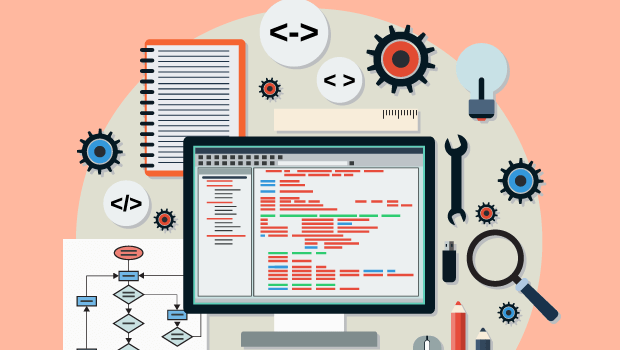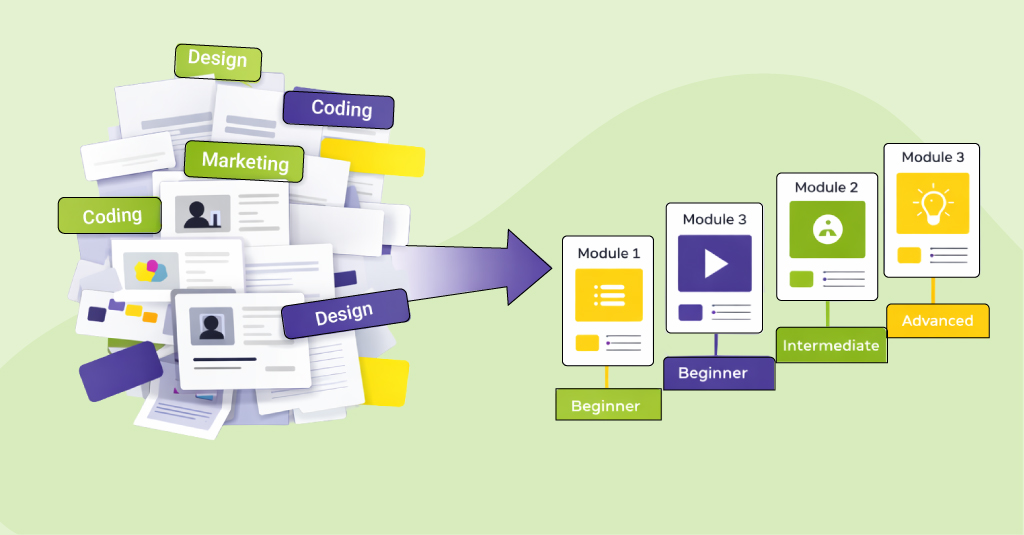Rapid authoring tools are the most popular option when it comes to rolling out quick, low cost elearning. However, the elearning world seems to be divided into two camps on the subject. There are those who are amazed by the results that these D-I-Y tools can give; and then there are those who get iffy about its rock-star dazzle blinding people to honest-to-goodness elearning creation.
For relative newbies, the middle path to elearning salvation lies in trying to find out when rapid authoring (RA) tools should (or should not) be used. And if we’re using these tools, well, please let’s not forget about learner engagement. Because the most commonly heard crib is that a rapid authoring tool does not an engaging course make. (Here, ‘engaging’ refers to a state where the learner is an active participant in the learning experience, not just a passive receiver of information).
RA tools won’t design your learningPerhaps one needs to realise that the problem may lie with how the tool’s being used, rather than the tool itself. Take a look at these posts from Tom Kuhlmann and Mark Berthelemy, which explain why elearning goes wrong with RA tools.
It’s true that RA can eliminate the need for an elearning developer; but it certainly doesn’t eliminate the need for good learning design. The content that is put through rapid authoring is, a lot of times, an SME created presentation, which kind of kills it right at the start. SMEs are indubitably knowledgeable in their chosen field; but they may not necessarily be clued-up about how and why content needs to be delivered in a certain way to the learner.
Secondly, a PowerPoint presentation is a PowerPoint presentation. It’s an aid for the content that the SME would normally deliver face-to-face, while calling on their internalized knowledge and experience to add depth to the session. The PowerPoint is not the content. Sometimes, this gap is plugged by adding details to the point that the learner is set adrift in a sea of information, with no learning whatsoever in sight.
When you have content like this, know that no RA tool can save it; actually, nothing can save it if you don’t redesign it.
RA tools are also the weapon of choice when the eLearning development team is small, where a few members have to carry out multiple development roles. Also, when the developers are more used to dealing with content in a PPT (which, once again, are usually SMEs), it helps to have a tool that can convert it into ‘eLearning’ with the minimum of fuss. Perhaps the last point is one of the biggest reasons for the buzz behind RA tools. Philip Hutchison says about these tools “Most eLearning tools do not promote the creation of effective courses, do not promote web standards, and do not promote accessibility; they merely make cookie-cutter course development easier for technically inexperienced course developers.” This comment sums up the feeling that most elearning professionals have towards rapid authoring.
There’s a time and a place for RA
Rick Nigol suggests using RA tools when time is a major constraint. At Upside Learning, we feel that RA works best when:
–The content to be delivered is almost completely at the knowledge level of Bloom’s Taxonomy (facts and information),
–It’s going to be frequently updated or changed,
–It’s a JIT (just-in-time) reference,
–Demands for training requirements are sudden,
–The budget doesn’t allow for “proper” eLearning development, and
–It needs to be rolled out in about 2 weeks or less.
The RA tools that are available these days do have a lot of options to help make your course engaging. You can do neat interactivities, have branching scenarios, insert multimedia, and create different types of practice for the learner. Ultimately, it depends on you how you use these tools to create a learning experience.
If we keep the content type and the “shelf life” of the course in mind, RA courses may prove to be useful in creating job aids and refreshers that can be used during transferring learning to the job.
Whether or not you approve of them, RA tools can’t be ignored. It’s up to you to decide whether the content lends itself to rapid authoring or not, rather than what Philip Hutchison pithily calls “shoehorning course content into templates”.