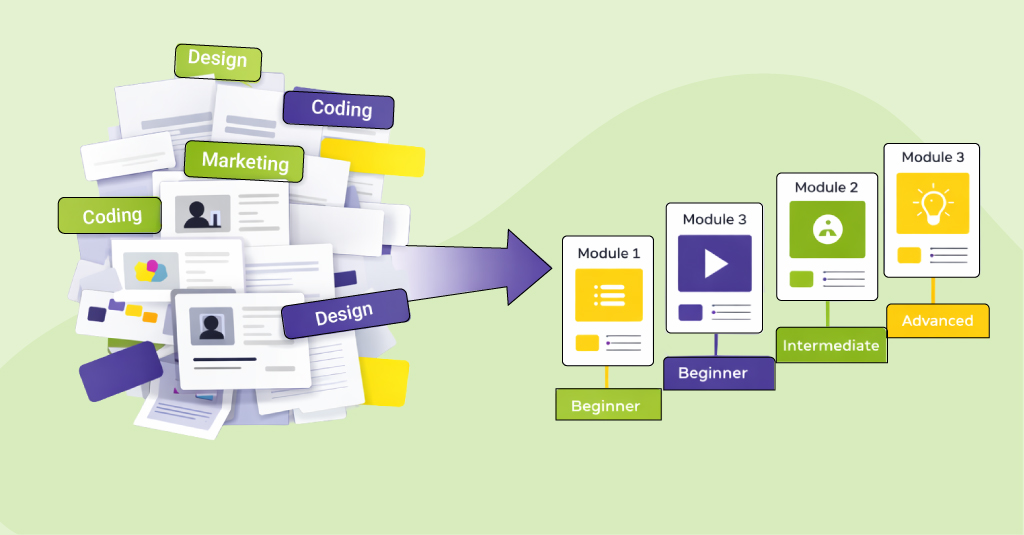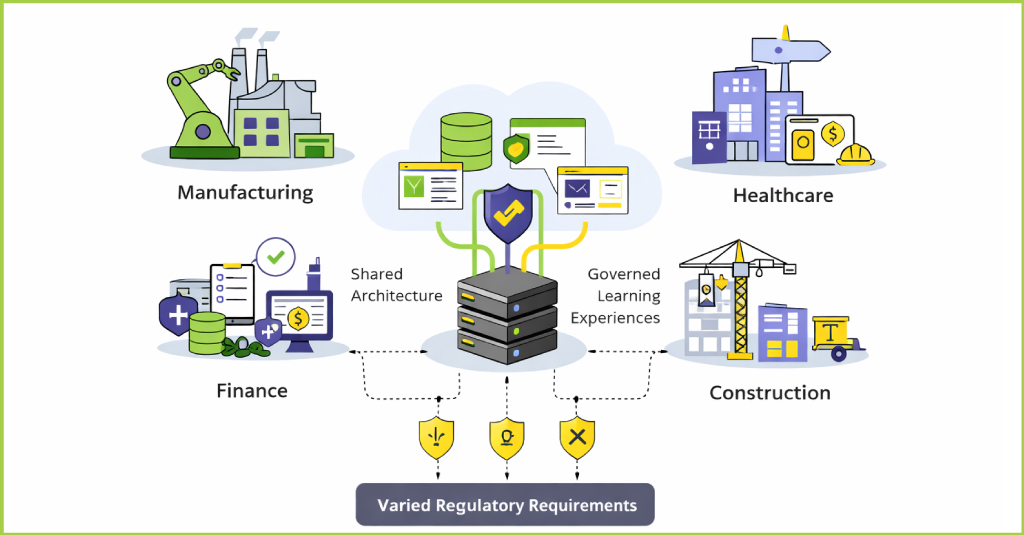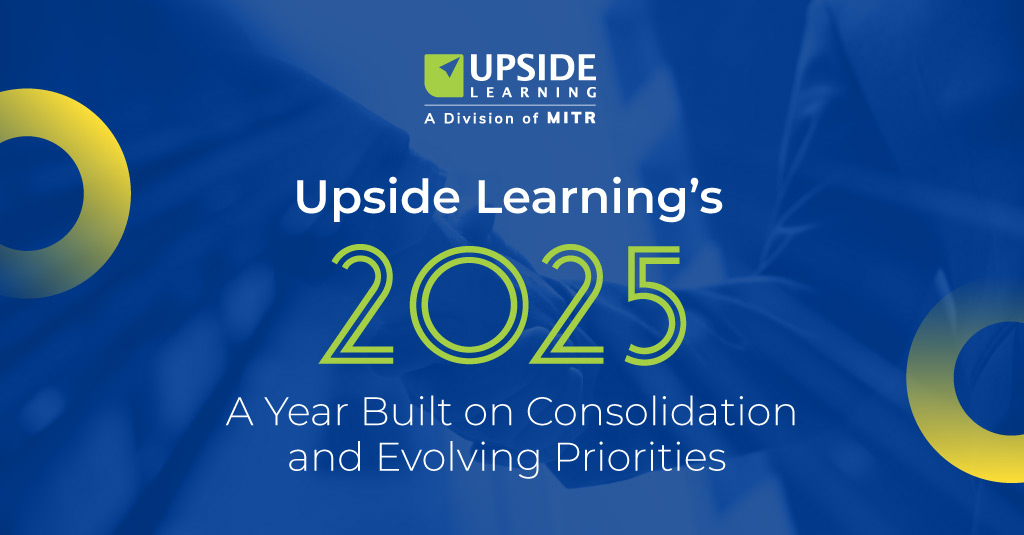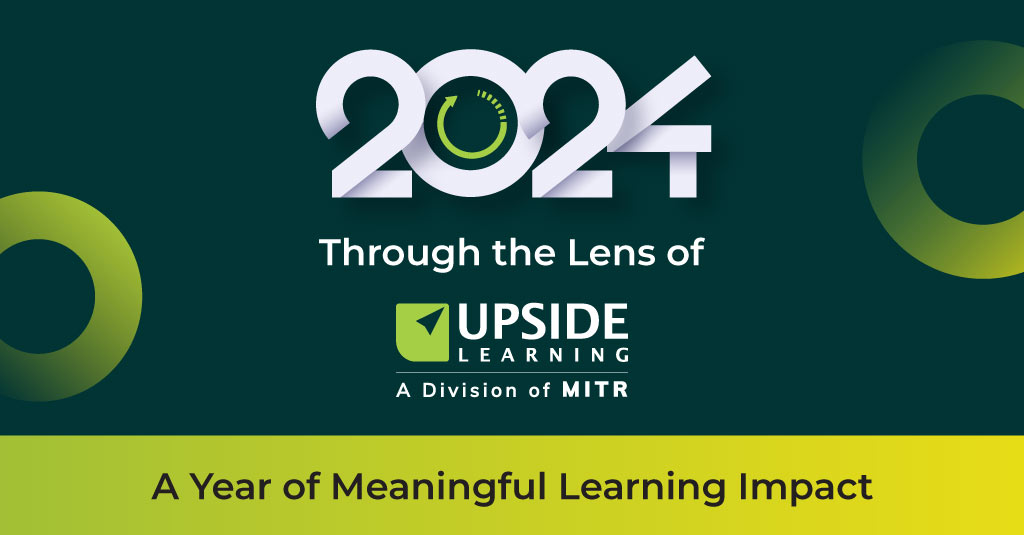Is it possible to make the courses mobile-compatible with effective Flash to HTML5 conversion that’s cost effective and less time consuming?
Yes!
Manual conversion of a complex Flash project to HTML5 is a labor-intensive and time-consuming process that can be very expensive for organizations due to platform differences.
Cost of such a conversion depends on the development environments used for Flash development and the nature of content embedded in the Flash files. To convert courses to HTML5 in a cost-effective manner, you need a thoroughly planned process that cannot only cut down on the cost but also yield better and future-proof output.
There are lot of rapid authoring tools that offer adaptive or completely responsive design capabilities. The challenge is to find the right tool which can retain the functionality of interactivities and global features of the Flash-based content while converting the content to HTML5.
Tools like Articulate Studio 13, Articulate Storyline, Articulate Rise, Adapt, Evolve, gomo, Adobe Captivate, Trivantis Lectora, and so on are both appropriate and popular. Obviously, the choice can be prioritized on the basis of the tool’s functionalities, features, and output expectations.
And, an experienced team who has worked on different authoring tools can help you select the right tool for the conversion.
What’s so great about these tools you ask?
Core eLearning companies choose to work with these few popular authoring tools as they take into account various factors, like
1. Type of content in the eLearning course
2. Multi-device support
3. Complete adherence with eLearning compliances like AICC, SCORM, and xAPI
4. Accessibility support
5. Turnaround time
6. Availability of technical expertise
7. Translation requirements and
8. The cost of authoring tool
Have a look at their outstanding features:
Articulate Storyline and Articulate Studio
This is one of the popular and widely used authoring tools. Storyline output is adaptive in nature and supports most devices. Its new responsive player dynamically adapts to the tablet and smartphone screens. On smartphones, the player delivers mobile-friendly player controls.
Unlike other tools e.g. Adobe Captivate or Lectora Inspire, there is no need to design for different breakpoints. The content player does this automatically.
Touchscreen gesture support by the player gives vast freedom to create many types of interactivities. The core structure of the tool easily helps to create synced content and animations.
With an easy learning curve, Articulate Storyline makes it an attractive investment, especially for organizations planning to make use of an in-house team for the rapid conversion of eLearning courses from Flash to HTML5, ensuring the content looks great, irrespective of the device used to view the eLearning course.
The Flash courses created using an older version of the Articulate Studio can be converted easily into HTML5 using new version.
Lectora Inspire
Lectora was the first tool to publish output in HTML right from its inception. Its open development platform helps create linear navigation, non-linear navigation, and can be utilised in video-based and scenario-based learning. Its Responsive Course Design feature helps create multi-device courses easily. It’s open and easy-to-use interface give more possibilities to create different type of interactions. It is a best tool to be used for text heavy and lengthy courses.
It could be used for Flash to HTML conversion in two different ways.
1) Convert pages into videos and embed those to scale the page size if the source of the Flash course is not available.
2) Replicate Flash pages as is with same layout if source of the Flash course is available.
Adobe Captivate
The best tool for simulations, Adobe captivate can be used to convert existing Flash-based simulations into HTML5-based simulations. Its multi-state object feature allows efficient development without creating multiple objects. With support to custom states in addition to predefined states for interactive objects, it’s easy to change the look and feel in different views while developing responsive content.
Adobe Captivate allows the use of enhanced fluid boxes to automatically author responsive, multi-device eLearning that works across all browsers and helps reduce the turnaround time for Flash to HTML conversion. It also provides easy process to convert legacy desktop content created using Adobe Captivate to mobile learning.
Adapt, Evolve, gomo, Elucidat, and Articulate Rise
These are rapid authoring tools that can be used even by individuals with minimal technical skills. They provide a long list of ready templates to work with. However, as these are the new tools and follow a mobile-first approach, content from the Flash-based courses need to be revisited to be adapted for templates available in these tools. Since most of these tools are cloud based, they offer a collaborative platform for multiple eLearning developers to work on eLearning projects. This results in a faster turnaround time for Flash to HTML5 conversion.
But can these tools deliver converted courses within the stipulated timelines too?
Again, yes. By publishing the course using fully tested functionalities and features, these rapid authoring tools are making the transition rather seamless thereby helping you reach out to those who use tablets and smartphones etc. in a jiffy!
You will be amazed to know that most organizations choose to outsource Flash to HTML5 conversions. Why?
Simple.
The time for conversion is running out and everyone wants to make sure that the conversion happens well in time.
Also, external vendors have qualified teams with up-to-date skills, and their experience and expertise is readily available for executing conversion intricacies. They are capable of understanding the complex Flash course structures and thus are able to extract all the content that ensures a flawless conversion. Additionally, external vendors ensure a high level of content accuracy through a thorough proofreading.
In conclusion, if you are ready to take the step toward cost-effective Flash to HTML5 conversion but are not sure of how to proceed or are interested in staying abreast of the conversion options available to you, better search for assistance!