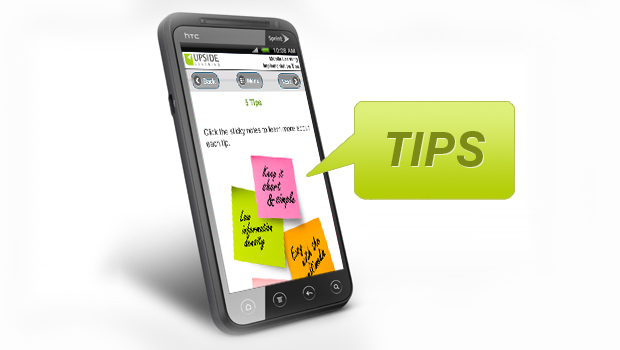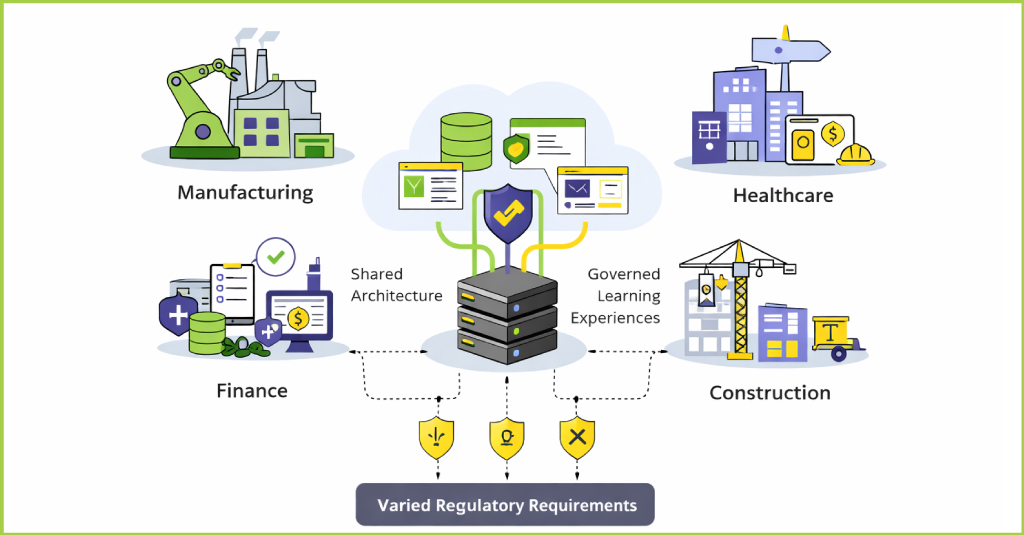- Find a problem with learning or performance first, think about learning next, and mobile learning last. This is somewhat analogous to “If all you have is a hammer, everything looks like a nail.” Look for a learning/performance problem and analyze carefully if mobile learning is a possible solution and not the other way round. Ask if there will be a real benefit for the user. Ask if the user job profile involves individuals being substantially ‘mobile’ and not tied to a centralized location. Also factor in their use of and comfort with mobile devices.
- Ask what your mobile learning solution will do – content push? Content pull? Collaboration? – Mobile learning can come in varied forms; in that sense, it is very similar to eLearning and organizations must consider carefully what they are looking to do with in the mobile learning space. Ask if you want to push and track content – that means the use of some form of media; these could be simple presentations, animations to more sophisticated simulation/games designed to push content. If letting users determine when to access content is the pull-model – here the organization would need to provide mobile interfaces to a knowledge or document/content management system that functions across the organization, mobile can only be a part of such a solution. Such a system would be enabled by search and ease of access tools. Collaboration is another area where mobile technology can enhance and support performance and learning. Often, the simplest steps in mobile learning are offering collaborative tools.
- Make sure to KISS, demand low information density – whether it’s an application, or a content look-up, the need to keep is simple straightforward is very important given the context of use. Mobile devices are slowly gearing up to be media consumption devices, but it is still important to note they have small screens and are given short and limited attention by users. Keeping this in mind, low information density in content becomes important. Look at contemporary user interfaces, the experience they promote relies significantly on simplicity and task orientation. Mobile demands quick, simple and easy-to-use.
- Have a target device, allow for graceful degradation. One of the first things to come up when discussing content/applications for devices is the fragmented nature of the mobile device platform. So many phones, operating systems, screen sizes, interface capabilities, sensors, etc. Even within platforms, one encounters significant variance of hardware and software features. In such a situation, it makes sense to choose a single device/platform (perhaps the most commonly used one in target audience) and design your learning/performance support tool around that device. Also, during the design try to anticipate how the tool/application can degrade gracefully continuing to offer functionality based on the device its being run on. Native application. Vs web application
- Make sure you prototype. – I cannot stress the importance of this enough. Like any other design and development effort, if you are tying something with mobile learning, do not forget or ignore prototyping. Off hand, I can point to three distinct advantages:
- Provides the ability to simulate and refine some part of the user experience before any serious development effort has been expended.
- Prototyping ensures hardware compatibility on target platform/device for the expected feature set; in cases of incompatibility, it’s easy to modify features and associated architecture at prototype stage rather than way later in the development cycle.
- Lets stakeholders touch, feel and try some features of the tool/application aiding their confirmation of whether it meets their requirements or not. Again, it is cheaper and easier to make modifications during prototyping to conform to stakeholder expectations than later in the cycle.