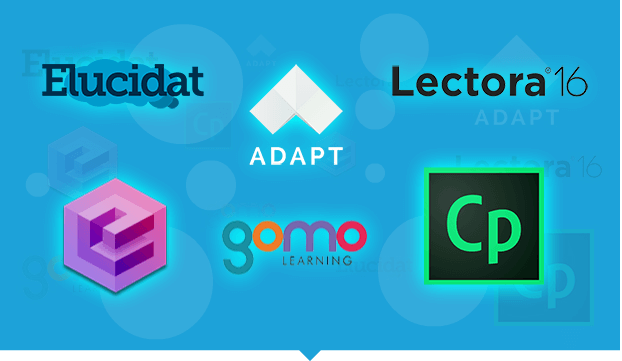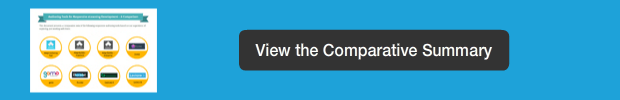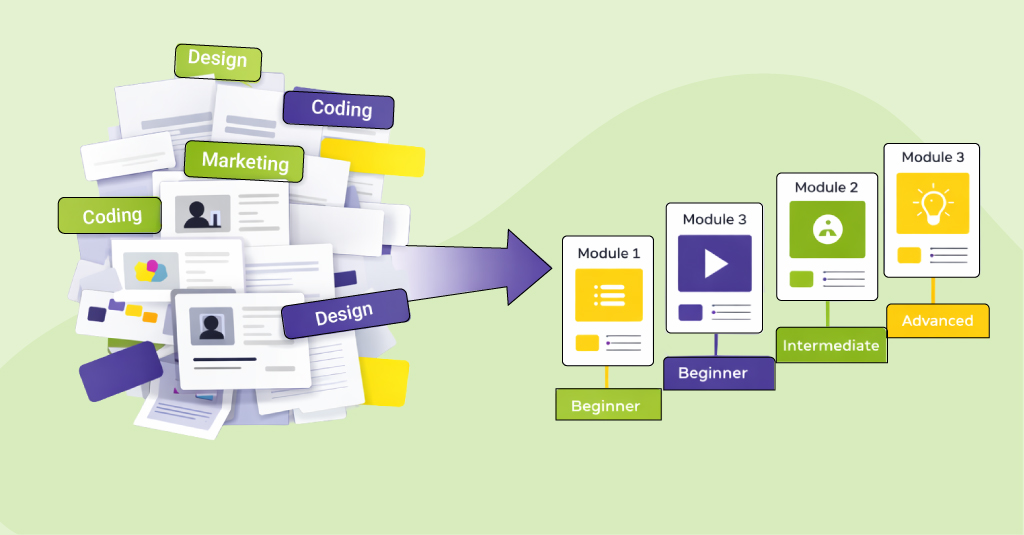In previous posts, we discussed six responsive authoring tools/frameworks: Adapt, Evolve, gomo, Elucidat, Captivate 9, and Lectora 16.
As promised, in the last post of the series, we present a comparative summary. We have put together a feature-wise comparison, grouped under design considerations that we felt could influence the choice of tool.
So if you’re considering using a tool for your responsive eLearning development, and are evaluating options, we hope this data can come in handy by helping you analyze how different parameters could apply to and or affect your requirements.
Let’s consider a couple of use cases.
CASE 1
Requirement
An organization has recently implemented their LMS’s mobile app in a bid to extend availability of their courses to tablets and smartphones. They are looking for completely responsive courses and want to ensure optimal experiences on all devices. The nature of their content and learning objectives will require variety in the way content is presented. They also need strong accessibility features.
Recommendation
In this case, Lectora 16 would best fit the requirement. It allows you to design custom layouts and interactivities, which means you can have more variety in presentation methods. It allows you to vary the content, look and feel, and behavior of a screen on different devices, so you can custom design user-friendly experiences for each device type. It also provides Section 508 and WCAG AA accessibility compliance, and supports multiple screen readers for any audio-driven content.
CASE 2
Requirement
An organization needs to create a large number of courses within a challenging time frame. All courses will have a similar structure and length (number of screens). Content will be presented in much the same way, as the nature of the information is similar. The courses need to be created only in English, and will not include any audio. The client for whom these courses are being created needs to review them, and is also looking to make any minor changes to content themselves at later stages if required.
Recommendation
In this case, Evolve would be the most suitable tool to use. Since there is a large volume and relatively tight timeframes, efficiency is key. You can approach the Evolve team to get one or more custom themes created for these courses. You can then duplicate courses or import screens and simply change the content. Since there is a structured authoring interface, you don’t have to get into layouting or repositioning of content. This, along with the reusability, allows for faster development. Evolve’s Live Preview also saves on time since you can immediately see the updated output as you build your course. It also allows you to do a synchronous review with the client, exchanging and resolving comments then and there. The client can then import the courses into their Evolve account, and can make any required changes in the future without requiring staff with specific technical skills.
There are definitely a lot of parameters to consider when choosing a responsive authoring tool, and all the tools have their own strong points. For example:
- Adapt Authoring Open Source – it’s free, and you can keep adding to the variety of components and other plug-ins from those shared by the Community.
- Adapt Builder Freemium – it’s free, offers some theme customization options, and allows you to set different background images for each screen.
- Adapt Builder Enterprise – it includes a theme builder and a greater variety of plug-ins.
- Evolve – it has a live preview, which increases convenience and saves time. It also offers the facility to synchronously review courses and add annotations.
- gomo – it allows you to publish a single multilingual SCO with a language selection screen.
- Elucidat – it offers you a greater ability to customize the available gamification features. It also supports a greater number of screen readers.
- Captivate 9 – it allows you to create content that is closely synched with audio, simulations in three modes, and also offers greater control over breakpoints.
- Lectora – it allows you to define different behavior on different devices. You can create audio-synched content with a richer look and feel (including more typography) and custom functionality.
Most likely making a decision will involve evaluating multiple parameters and possibly weighing them against each other based on your priorities. We understand this and would be happy to offer our knowledge and experience to guide you in selecting the best tool for your responsive eLearning requirements.
Please note that we have updated this comparative summary to include Articulate 360 – Rise. You can access the updated version here.