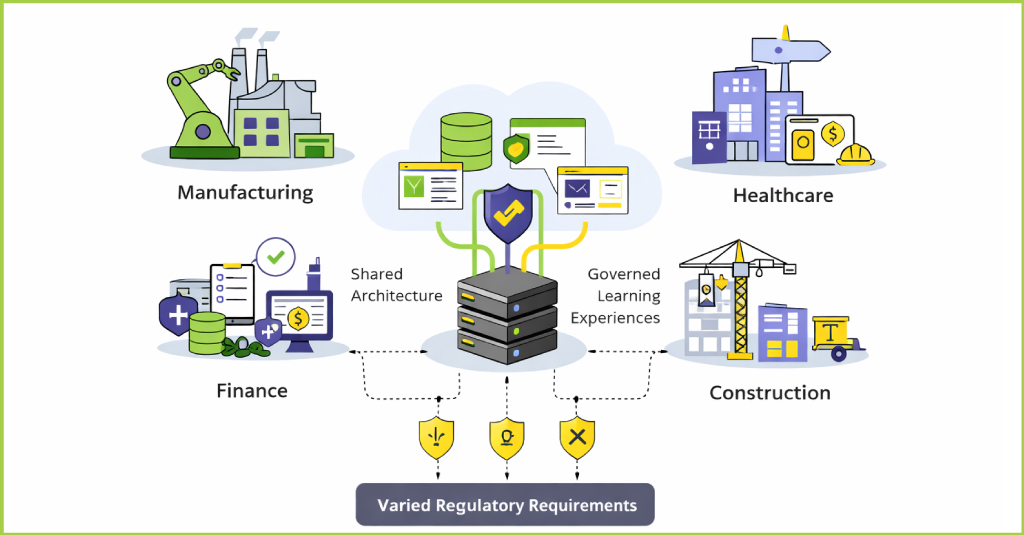Just yesterday we released the new version of Upside2Go, our revolutionary mLearning platform. A first, major release since Upside2Go’s launch back in 2011, the new version takes mLearning delivery and performance support to a whole new level.
As mentioned in one of our previous blog posts, “A ‘Performance Support System’ or PSS refers to any system that improves worker productivity by providing on-the-job access to integrated information, advice and learning experiences.” A definition that describes Upside2Go to a T. Upside2Go’s Ask an Expert feature acts as the perfect Advisory Component, while its support for various learning elements like images, graphics, videos, podcasts, documents, flash cards, quizzes, polls, etc. add to its Information Component. The Training Component is provided by offline and online training, ability to deliver unified learning via UpsideLMS, while the User Interface Component is brought about by its automatic and manual syncing facility, easy-to-use dashboard and navigation and one touch access to learning plans.
Retaining some of its previous features, the new Upside2Go pushes the envelope in multiple aspects; incorporating the latest in the technology and learning management, and UI. It has everything that an organization desires in a mLearning platform for reaching out to its mobile workforce.
Below are the top 5 reasons for you to check out the all new Upside2Go:
1.Deliver The Best Content With SCORM And External Course Support
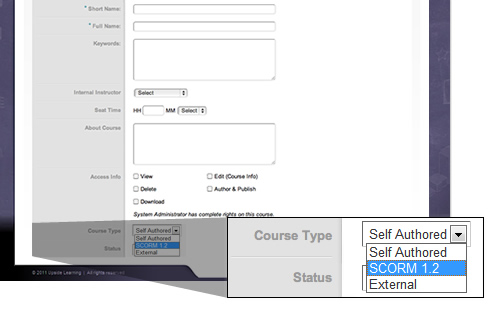
As the creators of the best SCORM products in the market, Rustici Software, say, “SCORM is a really powerful tool for anyone involved in online training.”
We couldn’t agree more.
Administering SCORM 1.2 complaint courses on mobile devices has been one of the key requirements of training administrators. Upside2Go allows you to do just that.
Upside2Go’s content management module enables training administrators to upload SCORM 1.2 compliant courses, along with self-authored courses (via Upside2Go’s inbuilt rapid authoring module) and courses developed using external course authoring tools.
2.Easy Assignment And Access Of Learning Elements

Learning Plans make assigning as well as accessing training material easier and organized for the administrators and learners respectively. Under this feature, administrators can assign different Learning Plans to their learners.
Under each Learning Plan, various learning elements like HTML courses, videos, flash cards, podcasts, quizzes, etc., related to that particular learning plan are bundled. On tapping on a learning plan, a user can quickly access all the elements in one single window with least efforts.
3.Better Device Space Management

Accommodating everything from video/audio files to documents in a mobile device becomes a challenge after a point with the large sized files starting to consume a good bulk of the device space.
The newly introduced File Manager feature in Upside2Go, displays all the items associated with Upside2Go along with the space consumed by each item. This knowledge enables the learners to manage their devices’ memory space more intelligently. While the items deleted by the learners get wiped out from their mobile device, they can be re-accessed through the app.
4.In-depth User Analytics
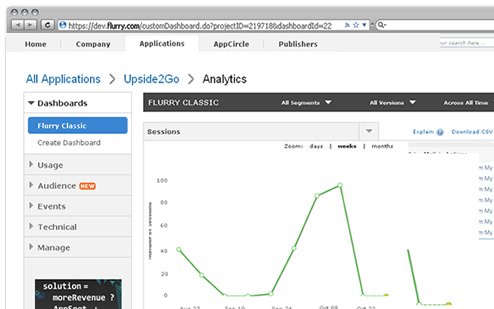
Integration with Flurry© enables training administrator to track and analyze user interaction with the app and generate data pertaining to the app usage. The duration spent on the app, frequency of usage, type of mobile device from which it was accessed etc. can be easily generated. This data can then be used to calculate the training effectiveness and fine tune the training plan according to usage trends, preferences of learners etc.
5.Enhanced Security
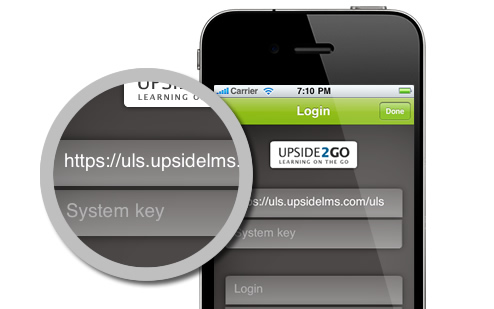
Mobile security continues to be a key area of concern in organizations across the globe. Upside2Go relieves some of these security worries with its enhanced security features. Its secured (HTTPS) communication ensures that your confidential organizational data as well as user device and exchange data is well protected.
Along with these, Upside2Go now supports Blackberry 7 and Ice Cream Sandwich (4.0) OS, and comes with an interstitial screen option which an administrator can customize as per the organizational needs.
Last but not the least, Upside2Go now carries a new dashboard. With a fresh white background and lesser components, it provides an easy access to all the key components of Upside2Go.

Still need more reasons to check out Upside2Go? Drop us a line at sales@upsidelearning.com and we’ll have one of our sales guys speak with you.