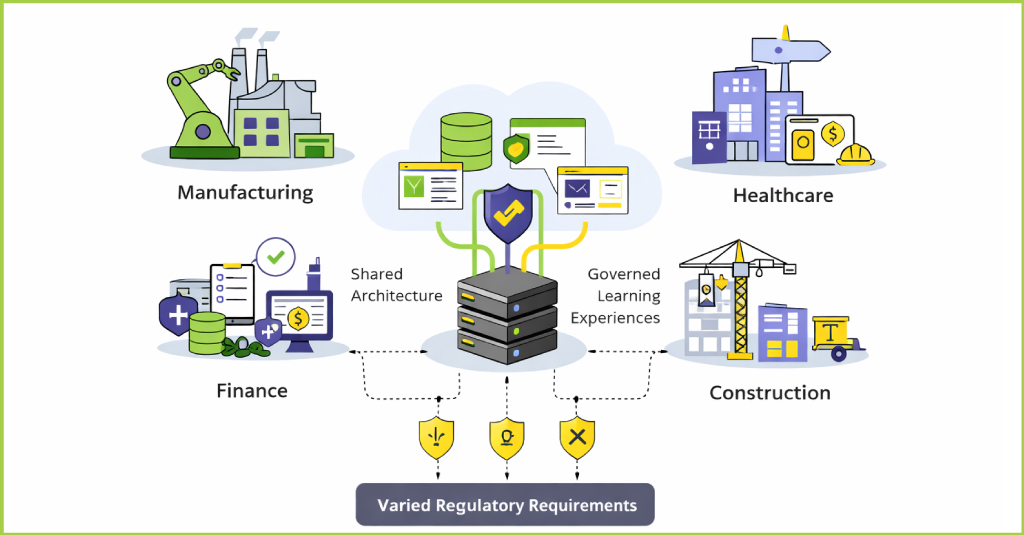Early this month we ran two webinars on “Designing eLearning for iPads (tablet)”. A big thank you to all of you who were able to join us! We hope you enjoyed it and found it useful.
The questions came thick and fast during the webinars, and while we managed to answer most of them, we ran out of time (and space) to answer all, as much as we would have liked to. So we have compiled all your questions and our answers for you right here. And if you still have some more, mail us (at info@upsidelearning.com) or post them into the comment box at the end of this post.
If you couldn’t make it to either of our webinars – here’s the link to the full recording of one them. Do let us know what you think.
Finally, here’s everything you wanted to know about eLearning on iPads….and asked!
mLearning and Tablet Learning
Q 1. What is mLearning?
A: mLearning or Mobile Learning is designed specifically for mobile devices, mostly for learners who are constantly on the move or do not have regular access to traditional learning methodologies. mLearning is different from eLearning in terms of the size of courses that can (or should) be delivered on mobiles; the context in which mLearning is accessed and many other parameters. By using a mobile device as a learning platform, one can leverage its unique features such as camera, audio/ video player & recorder, computing device, eBook reader, GPS, gaming compatibility etc.
Q 2. What are the limitations of mobile learning?
A: None, if you do it for the right reasons and in the right way. mLearning provides more opportunities than limitations if you believe us. You can deliver offline as well as online learning elements, performance support and just-in-time information on your learners’ mobile devices and achieve greater learning outcomes. All that you have to know is what you are going to use it for, why and how. Just in case you are delivering web-based learning, poor network connectivity can pose some problem.
Q 3. Can you give advice on training people to use tablets effectively in the workplace? – What do we need to teach people in order for them to learn how to use iPads in general?
A: The best way to get people acquainted with eLearning on tablets is by identifying any support opportunity that can be provided using tablets and then to create and deliver it via the devices. It could be creating checklists to increase safety compliance or a custom calculator to help process certain tasks faster, the possibilities are endless.
Q 4. I believe all the design consideration mentioned could be achieved using normal eLearning so why should a company look for mobile learning? – Many organizations think that Tablet-based learning suits best of moving staff rather than office staff? What is your thought on this?
A: It all depends on your organization’s workforce demographics, their respective job roles and their learning requirements. These factors usually decide whether you should be looking for mobile learning or if eLearning (on desktops/laptops) will suffice. Mobile Learning or eLearning in tablets is more suited to workforce that is field-based/ on the go while normal eLearning is apt for a workforce working out of an office environment.
Q 5. At what maturity level should a company look towards mobile Learning?
A: Reading this blog post – The Four Stages of Mobile Maturity – might help you to find how most organizations move on an evolutionary path as they mature in their adoption of mobile learning.
Q 6. It seems that some of what you’re calling eLearning is really performance support.
A: A Performance Support tool refers to any tool/system that improves worker productivity by providing on-the-job access to integrated information, advice and learning experiences. And in many cases, this tool would really be eLearning or mLearning.
Q 7. Is there a clear perception of any gap between mLearning created specifically for iPad or other tablets in terms of market implementation?
A: We don’t believe so. The tablet is a format and the iPad is one too! But we differentiate primarily because of the OS and Flash compatibility.
Q 8. Most things that work on the Web also work on tablets. So what do you guys do differently?
A: True, when accessed via a browser. We can build content, applications that are designed for the device and accessed from an LMS.
Q 9. How to attract and retain the user in mLearning course if he is close to Angry Birds (two taps ;))?
A: No further away than on a laptop or PC too! We believe that users are more motivated to access their learning when “they” want to. So Angry Birds would have to wait!
Q 10. I am confused why tablets that are classified mostly (70%+ used at home) as entertainment are a target for a more serious learning engagement? Are there stats on the efficacy of learning on tablets?
A: Tablets were originally seen as ‘home’ devices but given their increased capability and level of adoption, organizations are looking at them more seriously to deploy training, learning and other information and to extend the reach of their support capability. We don’t believe they are less efficient in delivering a learning experience.
Q 11. But, as I said earlier, I am not certain if our audience has even migrated to tablet and if so, to what extent….and if we can justify the ROI.
A: It’s a company decision to deploy eLearning on iPads or any other tablets of their choice. We are seeing companies making these decisions based on the location and usage of the devices, the context of the content and usage and the job-role of specific employee groups.
Q 12. How much higher is the cost of developing training on tablets as compared to Windows PCs?
A: Comparable to regular eLearning – it is not more expensive or more complicated; it just needs different design principles.
Q 13. Can mobile learning be applied for agents. How can we ensure data security?
A: Mobile learning or eLearning on iPads/tablets can be used for providing field based staff/agents with a mobile enabled environment where they can access the training activities in the form of videos, podcasts, eLearning courses, quizzes and evaluation surveys and also enables them to use their mobile device to share knowledge with others (within or outside their team) in real-time.
For addressing security issues, you may think of these options – screen locks, auto-timeouts, password-protected access to the content inside the apps, data encryption, and solutions such as Mobile Device Management (MDM) and Mobile Application Management (MAM).
Design Considerations
Q 14. Learning on devices also require some of the standard device sizes, is there anything we can suggest while conceptualizing or designing any product for our customers as best possible option which can work with wider range of audience?
A: In our blog post ‘6 Steps To A Better Mobile Learning Strategy’, we have written about the devices and platforms to support. But this might change if your organization implements a BYOD initiative.
Q 15. How is the content protected from plagiarism in both online and offline viewing?
A: It is delivered from an LMS and protected via sign in authentication.
Q 16. In eLearning courses where heavy graphics are involved how can we tackle that through HTML 5?
A: Heavy graphics don’t pose too much of a problem in HTML5. If you are thinking from the perspective of page loading, you can load all graphics first and then display the remaining components of the page for the user to view.
Q 17. As you mentioned about responsive design, do u think that should also require some standardization as every device can’t get cater from this? – Do you guys change an existing website to a responsive design? If so, what does it take? – Do you have price comparisons for app vs. responsive web design?
A: Need of standardization for responsive design varies based on what you are designing for, what is the content-type and which devices you are considering.
We can help you with responsive design. But it all depends of your key requirements and what you want to achieve with responsive design.
We don’t have a standard price list for app vs. responsive web design. It depends on what is being built, the complexity, size, etc.
Authoring Tools
Q 18. Is it possible to send us a list of the developing tools? – What are the most popular applications used to develop m/t learning?
A: We have compiled a list of 15 authoring/ development tools in one of our previous blog posts – 15 Authoring Tools For mEnabling Your eLearning For iPads. These tools can help you in converting your existing eLearning courseware into a tablet-compatible format (mEnablement) or in creating new eLearning for iPads (and other tablets).
Q 19. Can we publish HTML5 from Lectora?
A: Yes. It is, in fact, one of the major HTML5 authoring tools.
Q 20. If we purchase your LMS, will u help developing HTML5 product in Lectora? – Have you done any project around HTML5?
A: At Upside Learning, Lectora is being used rigorously for developing custom-built content for our clients. We have been helping our clients with HTML5 development services & solutions.
Q 21. While developing mLearning courses using Rapid eLearning tools, which is a better way to go with – Custom or Default? In customization we have to face many tool limitations (e.g HTML5 output in Captivate6, iSpring, Articulate Storyline).
A: Default is the best way to go with. As you rightly mention, there are quite a number of limitations in customizations. Besides it calls for R&D and larger efforts to develop custom navigations and also depends on the tool’s support for customizations.
Q 22. If Adobe Flash is not supported, how can we design using Captivate 6?
A: Captivate 6 publishes interactive eLearning content as HTML5 so you can run it on iPads and also features a ‘HTML5 tracker’ that highlights activities that are not supported on tablets.
Q 23. How to make animation work on iPads?
A: There are a couple of ways to make animations works on iPad/tablets:
- Convert animations into videos if the animations are very complex and no interactions are required from the user.
- Convert animation into HTML5 using design tools (e.g. CreateJS plug-in for CS6 converts animation into HTML5, Adobe Edge allows you to re-create animations and interactivities)
- Short and simple animations can be re-created using HTML5 and CSS
Q 24. How do you address IE browser issues in Storyline?
A: Storyline’s Flash output supports Internet Explorer 6 and above. HTML5 content format of Storyline output supports very limited browsers and platforms. It’s the inherent limitation of the software and from the user perspective we cannot do more than what it offers. The best way then is to go with custom development.
mLearning/eLearning Technology
Q 25. Could you please touch base about SCORM and Tin Can API? – Is still Tin Can a buzzword or current stable standard? What’s your thought on this? Are Customers asking about Tin Can? – Have you tested Tin Can already? – Does your LMS support Tin Can?
A: The Tin Can API is an eLearning software specification that allows learning content and learning systems to speak to each other in a manner that records and tracks all types of learning experiences. As we all know, learning can occur in different forms and can happen anywhere (not necessarily through courses hosted on an LMS). Tin Can enables L&D professionals the ability to easily track, quantify and share data gathered from various learning experiences.
SCORM (Sharable Content Object Reference Model) has been the de facto e-learning standard for packaging e-learning content to be delivered to LMSs. However, there are several drawbacks to SCORM. The Tin Can API allows for several new capabilities that SCORM didn’t, like informal learning activities, taking e-learning outside of the web browser, the ability to track games and simulations, to mention a few.
As of now, the Tin Can API is still evolving to become a complete standard and many of us in the eLearning community are still trying to grasp what new avenues the Tin Can API can open up.
UpsideLMS doesn’t support Tin Can yet, but that’s definitely on our roadmap. However, we have integrated Tin Can API into our proprietary courseware framework for custom eLearning and mobile learning. These Tin Can compliant courses can be developed for desktops, as well as mobile devices, including tablets. Read more.
Q 26. Do you think there should be a definitive move from Flash to HTML5? – What do you think will be Flash’s role in future of e/m – Learning?
A: The proliferation of iOS and its rigid approach to not supporting Flash may force us to do so. HTML5 is the key to delivering eLearning on the iPad, but unless your organization is adopting the iPad as the ‘preferred’ device, HTML5 may not be the best option for developing your eLearning. Flash still delivers the best eLearning experience for desktops and other tablets (there are quite a few out there too!) learning. And not all browsers are ready for HTML5 and if you are using IE 6, 7 or 8.
Q 27. Is the interactivity level in HTML output similar to Flash based training?
A: Very close. On a PC, Flash will still deliver the best experience but HTML today gives you the flexibility across formats and platforms.
mLearning Platform – Upside2Go
Q 28. Is Upside2Go a mobile/eLearning authoring platform?
A: Upside2Go is mobile learning platform and does have a basic authoring capability. Upside2Go’s User, Content and Delivery Management enables you to author and administer a variety of learning content, assessments and surveys; bring about rapid configuration of learners; and push content to mobile devices of multiple learners.
Q 29. Does Upside2Go support augmented reality technology?
A: Yes, Upside2Go can be customized to support augmented reality technology. We have already done it for one of our clients.
Q 30. Do we have a platform where it can support Android and iPad?
A: Upside2Go is our mobile learning platform that supports iOS: 3.0 and 4.0, BlackBerry OS: 5, 6 and 7, Android: Froyo (2.2) and Gingerbread (2.3).
ADDITIONAL RESOURCES
Case Studies
Featured Blog Posts
- eLearning on iPads – 10 Bright Ideas
- The Question Of Why (Not) eLearning On iPads Or Tablets?
- So…How Do You Build eLearning For iPads?
You can also explore our other free learning resources available here- https://www.upsidelearning.com/insights/
Get in Touch
If you want to discuss any of your learning requirements, you can always write to us at info@upsidelearning.com, and one of our team members will get in touch with you.