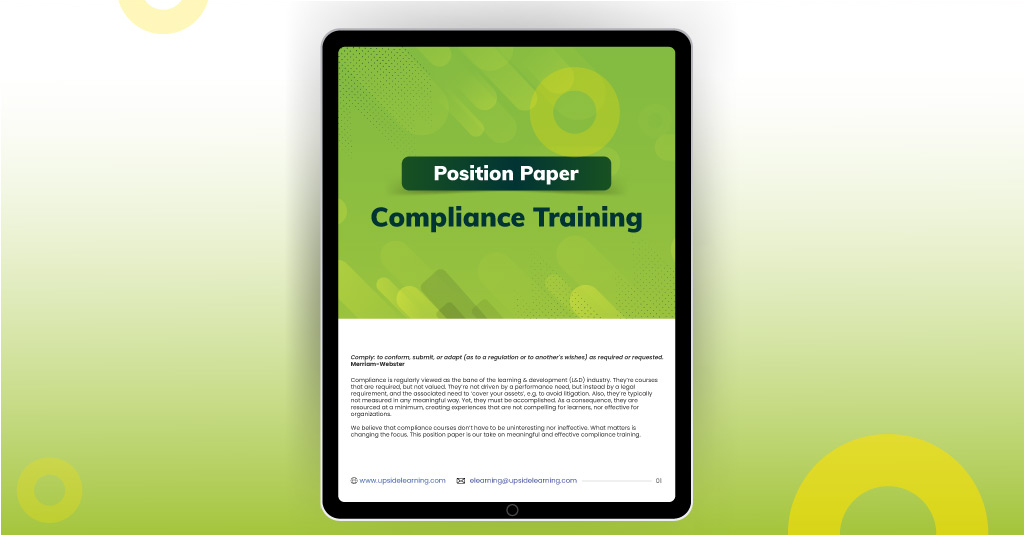Some organizations assume their digital learning environment is accessible because the LMS displays a certification badge. That assumption often falls apart once an audit surfaces missing alt text, irregular keyboard paths, or videos without transcripts.
These issues are routine, and even federal agencies report delays in meeting Section 508 requirements, which shows how complex ADA-compliant eLearning becomes as content scales and teams interpret standards differently.
Many L&D groups eventually see that compliance depends on a steady design approach rather than scattered checks. The law provides the baseline, but responsibilities are split across teams and vendors, creating uneven practices and uncertainty about what qualifies as accessible eLearning in the USA.
A more usable view appears when the legal framework, accessibility standards, and practical design patterns are understood together, since that alignment shapes the next set of decisions.

The Legal Requirements
ADA and Section 508 are often referenced together, yet they address different obligations. ADA prohibits discrimination, while Section 508 requires federal agencies to ensure digital content is accessible.
Private organizations developing learning for US audiences, particularly those serving government programs, usually align with 508 compliance training standards because the criteria are measurable and easier to audit across multiple courses.
WCAG 2.1 AA sits underneath these requirements and guides most accessible eLearning work in the USA. Because WCAG describes outcomes rather than fixed design rules, teams sometimes interpret it inconsistently, which leads to modules that meet expectations on paper but behave differently during testing.
This variation becomes more visible when noncompliance slows internal rollouts or creates gaps that HR teams must explain, such as navigation traps that prevent screen reader users from progressing.
The legal picture becomes clearer once these requirements are viewed alongside the accessibility standards that shape daily design decisions.

How Standards Shape the Work
Accessibility standards gain practical meaning only when they inform everyday design decisions, and WCAG 2.1 AA becomes relevant once teams connect its principles to choices around visuals, navigation, structure, and interaction behavior. Because these principles cover a wide range of elements, inconsistencies can accumulate quickly as modules expand- or multiple developers contribute to the same course. In practice, organizations working toward ADA-compliant eLearning encounter three recurring issues:
- Structural clarity is required, yet many older modules rely heavily on decorative or irregular layouts.
- Text alternatives must convey meaning, but a significant share of graphics contain implied information with no description.
- Assistive-technology compatibility is assumed, although custom interactions often disrupt keyboard logic.
These issues usually appear minor during development, but their impact grows once teams manage larger courses or repeated updates. WCAG can act as a stabilizing reference only when applied consistently, since ad-hoc reviews leave gaps that surface late in the cycle.
For this reason, many organizations supplement WCAG with internal conventions, such as standard alt text formats or restricted interaction types, which help maintain predictable practices across shifting teams and toolsets.
This groundwork becomes more concrete once it is connected to the design patterns that shape the learner experience.

How Design Choices Affect Accessibility
Once teams understand the standards, the effectiveness of accessible eLearning in the USA depends largely on recurring design choices that shape how each module behaves. These choices are not technically complex, yet they demand consistency because small variations can create noticeable barriers for learners.
Alt text is a common example, since many graphics carry contextual meaning, and compliance depends on describing functional images clearly while marking decorative ones correctly, which prevents both excessive detail and ambiguous labeling.
Transcripts and captions function in a similar way, becoming baseline assets as video use increases, particularly when dialogue or pacing requires careful transcription to preserve meaning.
Navigation tends to be more sensitive, especially when authoring tools insert hidden elements that disrupt predictable keyboard sequences, making early navigation frameworks useful for stabilizing behavior across modules. Color contrast presents another challenge when brand palettes fall below thresholds, requiring documented variants that reduce uncertainty in layout decisions.
These patterns inform the broader operational work that supports accessibility across programs.

How Accessibility Works at Scale
A single module can meet accessibility standards without much difficulty, but enterprise programs operate with higher volume and shifting teams, which turns accessibility into an operational discipline.
The focus moves toward predictable routines, steady review cycles, and reducing rework across a growing course library. Three factors consistently influence how well organizations manage this:
- Documentation habits shape how practices hold up when teams change.
- Review workflows to determine the depth and timing of testing.
- Vendor alignment influences consistency across contract cycles.
Documentation is often the least reliable element. Teams may create guidance files, but they have limited impact unless paired with reference modules that illustrate expected patterns.
Review workflows also introduce variation, particularly when accessibility checks occur only at the end of development, limiting the opportunity to correct structural issues.
Earlier testing produces clearer accountability and fewer defects downstream. Vendor alignment adds another layer, since each partner brings different methods, and without shared templates or standards, modules behave inconsistently, which complicates audits and learner experience.
These operational factors link directly to the checklists and verification steps that help teams maintain accessibility over time.

A Practical Checklist for 508 Compliance
A checklist never covers everything involved in accessibility testing, but it does give teams a steadier way to handle the gaps that tend to repeat across large learning programs.
This becomes more noticeable when several developers or external vendors are producing courses at the same time, since patterns drift unless there is something concrete to align around.
In practice, the more established programs narrow the list to a few checkpoints that consistently influence whether a module performs as expected or meets basic compliance:
- All non-text elements include meaningful alt text or are correctly marked as decorative.
- All video and audio files provide transcripts and captions.
- Keyboard navigation follows a predictable sequence without trapping focus.
- Color contrast meets WCAG 2.1 AA requirements across layouts.
- Interactive elements include accurate, accessible labels instead of default names.
- Timed interactions allow extensions or adjustments where required.
These checklists help teams reduce redundant reviews, focus testing on actual deviations, and keep quality more consistent across different contributors. However, a checklist is static while tools and assistive technologies continue to change, so most groups use it only as a baseline. When uncertainty comes up, they return to WCAG and verify behavior directly with screen readers or keyboard-only testing.
This structured approach becomes more meaningful once organizations connect it to the broader patterns emerging from real program data.

Examples of Small but Useful Adjustments
Organizations often adjust their accessibility approach once they begin reviewing patterns in their own data, and small operational changes can produce measurable effects.
One team adopted structured naming conventions for buttons and layers within its authoring tool, which improved screen reader accuracy and reduced QA effort.
A university reviewed its completion records alongside accessibility exceptions and noticed fewer issues in modules that used stable heading structures, which led it to adjust its templates. These small changes highlight how accessibility tends to advance through steady, incremental adjustments.
As these small adjustments repeat across projects, many teams look for steadier ways to apply them without rebuilding their process each time. That is usually when external support becomes useful, especially when programs grow and the work needs more structure.

How Upside Learning Supports Accessible Development
When accessibility requirements extend across large course libraries, the work benefits from support that stabilizes patterns rather than introducing new ones. Upside Learning’s role in these environments focuses on aligning development practices with the organization’s existing standards so that modules produced at different times, by different contributors, follow the same structural logic.
This includes the use of documented templates, consistent navigation models, and alt-text conventions that reduce variation during production and simplify later audits.
Testing is handled with the same mindset. Modules are reviewed against WCAG criteria with screen readers and keyboard-only pathways, and the findings are logged in formats that fit the client’s workflow.
This helps teams see where issues occur and adjust their internal methods without interrupting their broader development schedule.
Over time, the combination of pattern alignment and integrated testing gives organizations a steadier foundation for maintaining accessibility as their learning programs continue to expand.

The Ongoing Work of Accessible eLearning
The work of building accessible eLearning depends on how reliably organizations apply standards across expanding content libraries, adjust development routines, and maintain clarity in their internal processes.
Legal requirements and technical criteria form the baseline, but long-term consistency emerges from operational discipline, careful design choices, and the ability to carry these practices across teams and tools.
As programs evolve, accessibility becomes a stable part of the learning environment rather than an isolated task, supported by structures that organizations refine over time.
To see how accessible development can be maintained across large learning ecosystems, explore custom eLearning solutions from Upside Learning.
FAQs: Custom vs. Off-the-Shelf eLearning
If your workflows, tools, or brand vibe are one-of-a-kind- or if behavior change matters- custom’s your cheat code.
Yep, upfront it’s lighter on the wallet. But for long-term wins and role-specific skills? Custom flexes harder ROI.
For sure. Start with off-the-shelf for the basics, then sprinkle in custom modules where it really counts.
Depends on how ambitious you get- usually weeks to months. Planning ahead keeps you from sweating deadlines.
For general topics, yeah. For real-life scenarios or changing habits? Engagement can ghost you.
Totally. You own the content, so edits, tweaks, or upgrades? All yours.
Custom can adapt paths, toss in interactive exercises, and mix multimedia to match every brain type.
Mostly basic stuff- completion rates, quiz scores. Custom digs deeper: behavior, skill gaps, all the good analytics.
Quick wins? Off-the-shelf. Lasting change? Custom. Pick your lane- or flex both.
Yep. They make it seamless- fast deployment, tailored experiences, or a mashup.

Pick Smart, Train Better
Picking off-the-shelf or custom eLearning? Don’t stress. It’s really about your team, your goals, and the impact you want. Quick wins? Off-the-shelf has you covered. Role-specific skills or behavior change? Custom eLearning is your move.
Upside Learning makes both options effortless. Whether it’s ready-to-roll courses or fully tailored experiences, we handle the heavy lifting- interactive modules, adaptive paths, branded visuals, and analytics that tell you something. No wasted time, no generic content- just learning that sticks.
Ready to level up your team’s learning game? Connect with Upside Learning today and see how we make training fast, engaging, and results-driven. Your team deserves training that works- and we deliver.