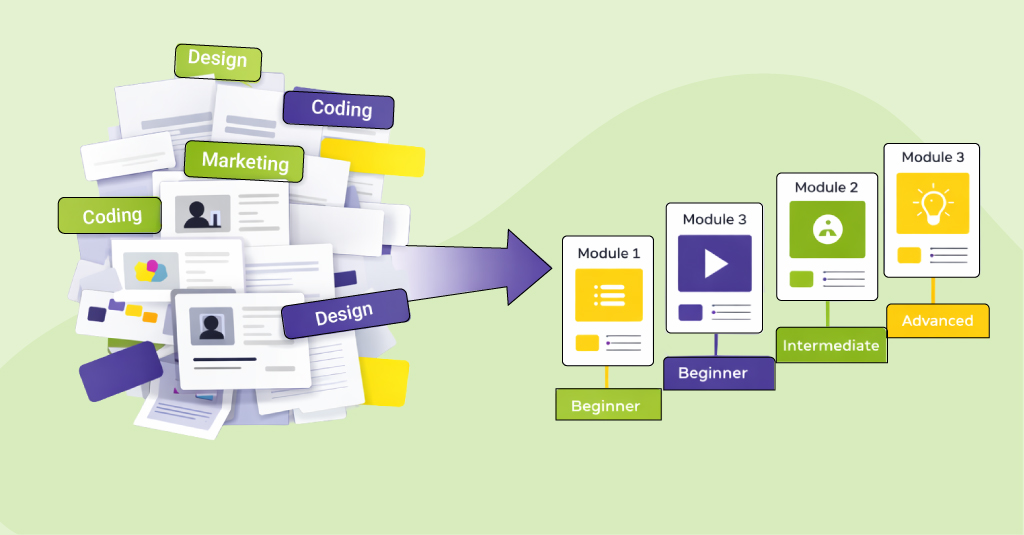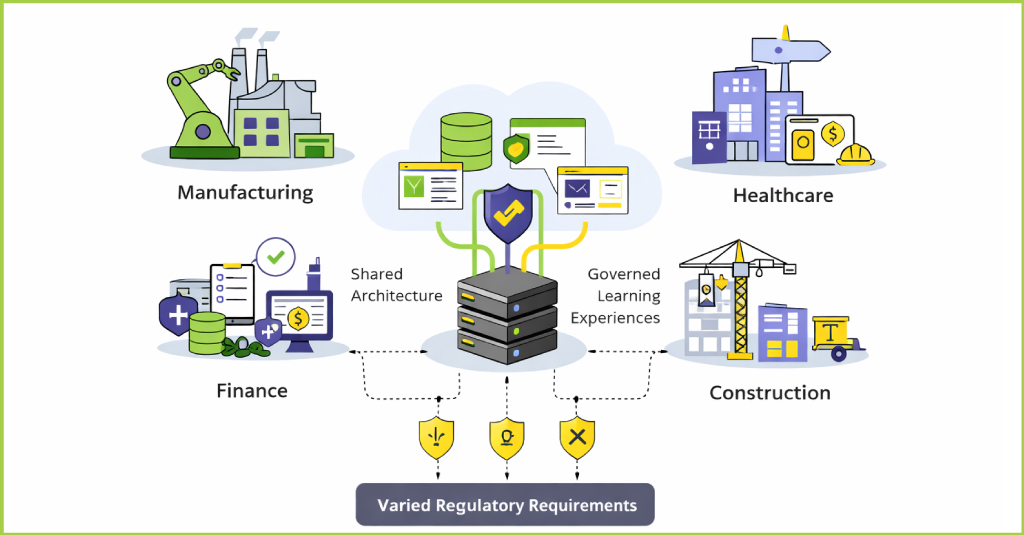After the release of Articulate 360, they also came up with a new version (or you may call it the most anticipated version) of their popular product Storyline – Storyline 3. Storyline 360 is a part of Articulate 360. While most of us considered it to be another software update, it is much more than that. To be precise, the business model of Articulate has undergone a major overhaul with a new subscription plan in place.
Perpetual license or Subscription: What is the major difference?Those who have been using Storyline 2 already, you would be familiar with paying a one-time subscription for the license and using it as long as you wanted i.e. ‘perpetual license’. The user would decide whether he/she wants to go with a new version whenever the Articulate rolled out one. Articulate Storyline 3 also falls under the same category – a perpetual standalone tool.
With the new cloud-based annual subscription model that Articulate 360 offers, you pay the subscription amount ($999) annually (discounted price rates for existing Storyline users) for all that comes in the package. With an active subscription, a user would receive every update that Articulate rolls out. Articulate would be focusing on rolling out updates frequently rather than waiting for a whole year and then coming up with a major update.
Well, this was all about the different subscription models that Articulate 360 and Storyline 3 follow. But ever since Articulate came up with these two new versions, developers are pondering which one to choose.
In this blog; we have addressed some question that usually comes up from our clients on this topic.
Which tools do I get to work with if I choose to go with Articulate 360 subscription?Quite a number of tools, I must say. In addition to Storyline 360, you get access to:
- Studio 360: Another template based authoring tool from Articulate, Studio 360 makes it easier to create multi-device courses. With a responsive course player, the output can work on every device.
- Rise: A cloud-based authoring tool, it can be used for creating fully responsive courses.
- Replay: An application that helps in recording webcasts with your webcam.
- Preso: With this tool, you can create training videos on iPad.
- Articulate Review: With this application, you can collaborate with your stakeholders for course review.
- Peek: This application helps in recording screencasts on Mac or PC.
What are the pricing options for Storyline 360 and Storyline 3?
Articulate 360 which includes Storyline 360 costs $999 ($599 for upgrade from existing version) (Source: https://articulate.com/pricing).
Storyline 3 costs $1,398.00 per license ($699.00 for upgrade from existing version). (Source: https://articulate.com/)
Is it possible to use content library templates, content library characters, photos, illustrations, icons and videos that come with Articulate 360 in Storyline 3?Yes, once you download and use these assets/files in Storyline 360 project which you can later open and edit in Storyline 3, you will be able to carry those assets/files with Storyline 3.
Can Storyline 3 and Storyline 360 coexist on the same machine?All versions of Storyline can coexist on the same machine. One thing that should be taken into account is .story file will open (by default) in the most recently installed version of the software. You must manually select other version if you want the file to open in that version.
Can Storyline 360 files be edited using Storyline 3 or vice versa?Yes, they can be edited. However, the challenge would be when Storyline 360 releases a new update (as Articulate 360 is continuously updated). With a new update, there will be new features added to Storyline 360. This means when you would be using those new features, the file won’t open in Storyline 3.
Can I upgrade my existing Storyline 1 and Storyline 2 projects to Storyline 360 or Storyline 3?Yes, all you need is to open your existing projects with Storyline 3 or Storyline 360, and you will have to confirm the upgrade when prompted.
The backup files of the original project will be created automatically, in case you want to get them back later.
Is it possible to edit Storyline 360/3 projects with previous versions of Storyline?No. Storyline 360 or Storyline 3 projects can’t be opened, edited, or published with Storyline 1 or 2.