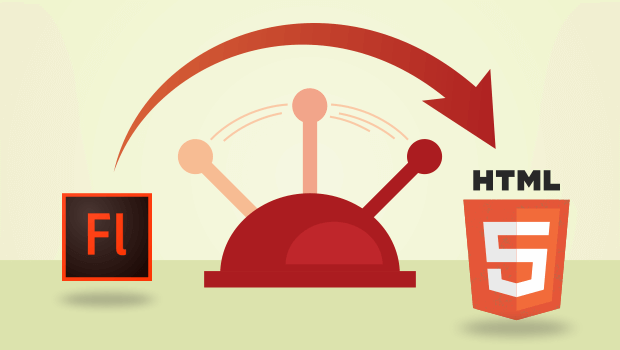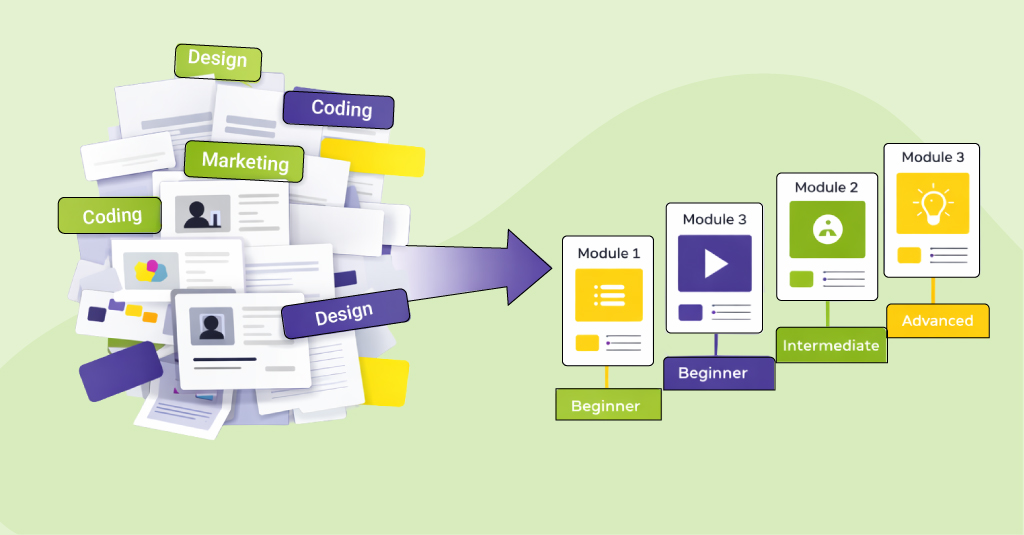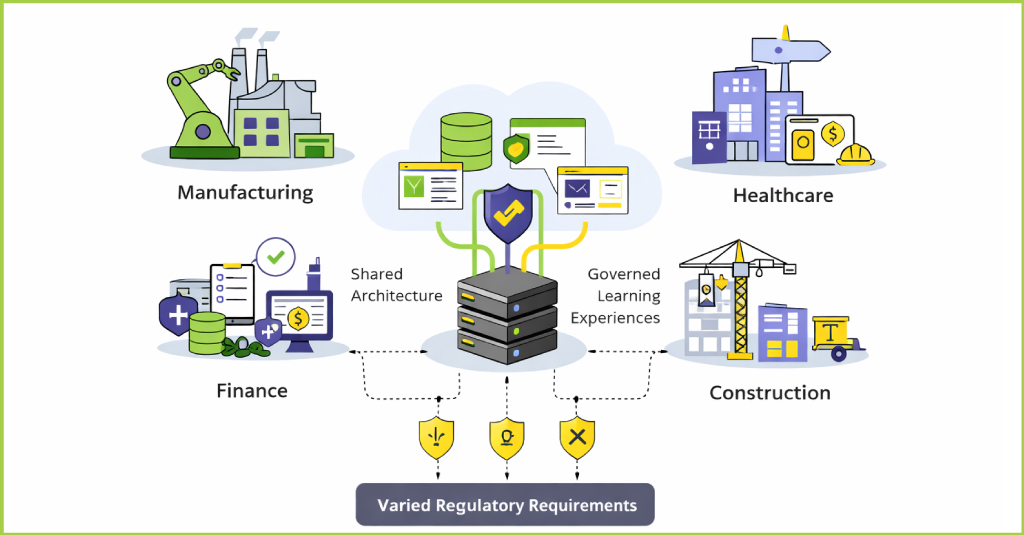On Feb 8th Adobe made an important announcement, which many of us in eLearning development domain may have missed. Flash Professional is being rechristened as Animate CC.
On the face of it, it looks like the best thing to have happened to eLearning Development ever since Steve Jobs decided to not support Flash on iOS devices (Yes, Flash Professional was already delivering HTML output for sometime now but with Animate CC it takes it to another level). Steve Jobs’ decision really triggered the eLearning development to move to HTML5, which has had its own share of challenges for designers and developers. Working with core HTML5 requires advanced skills and authoring tools are still playing a catch up game. In our opinion, there still isn’t a perfect tool out there (take a look at our 2013 post on how to choose authoring tool for HTML development – an updated post is coming up soon).

Coming back to Animate CC, according to the blog posts from Adobe the key features of Animate CC are:
– Drawing, Illustration and Authoring
- Vector art brushes: Modify the path of a stroke after it’s been drawn, and scale them to any resolution without losing quality. You can also make custom brushes and import brushes created with Adobe Capture CC.
- 360° rotatable canvas: Rotate the canvas on any pivot point as you draw to get the perfect angle and strokes. You can even use this feature with a Wacom Cintiq!
- Improved pencils and brushes: Draw smooth, precise vector outlines along a curve and get faster live previews.
- Easier audio syncing: Control audio looping directly on the timeline, without having to code.
- Faster color changing: Naming tagged colors lets you change one color and have it automatically applied to the entire project.
- Colored onion skinning: Easily orchestrate complex animations, now that adjacent frames can have different color and alpha values.
– Creative Sync Integration
- Adobe Stock: Browse and license millions of high-quality photos, illustrations and vector graphics directly in Animate CC. You can even add life to static content by adding animations to them.
- Creative Cloud Libraries: Access colors, vector graphics and brushes directly as you work.
- [Update 2/8: They’ve also added Typekit integration!]
– Output Capabilities
- Multi-platform support: HTML5 Canvas, WebGL, Flash (SWF), AIR, video, and custom platforms (such as SVG) via extensions.
- 4K+ video export: Export videos with custom resolutions for the latest Ultra HD and Hi-DPI displays.
- Custom resolution export: Revitalize older content by resizing and optimizing them for any resolution, such as Ultra HD and Hi-DPI displays.
- .OAM support: Export your project as an .OAM file for easy importing to Adobe Muse, InDesign, DPS and Dreamweaver.
– Typekit
integration for HTML5 Canvas docs
– Publishing settings for Spritesheets, which can be optimized for ads that need to load quickly, or for websites that require higher resolutions
– Support for HTML5 Canvas Templates that can be customized with any code editor (for example, you can add script for Doubleclick or AOL tracking)
To us the biggest promise of Animate CC is the ability to create Flash like animations for HTML5, which we have been missing so far, ever since development shifted to HTML5.
If you wish to dive deeper and see it in action here’s a good video on what Animate CC is capable of – http://www.twitch.tv/adobe, or you can read a summary of its features here- https://helpx.adobe.com/animate/using/whats-new.html
We will be playing around with Animate CC and plan to put up a follow up post on how it fares on the promise. Stay tuned!