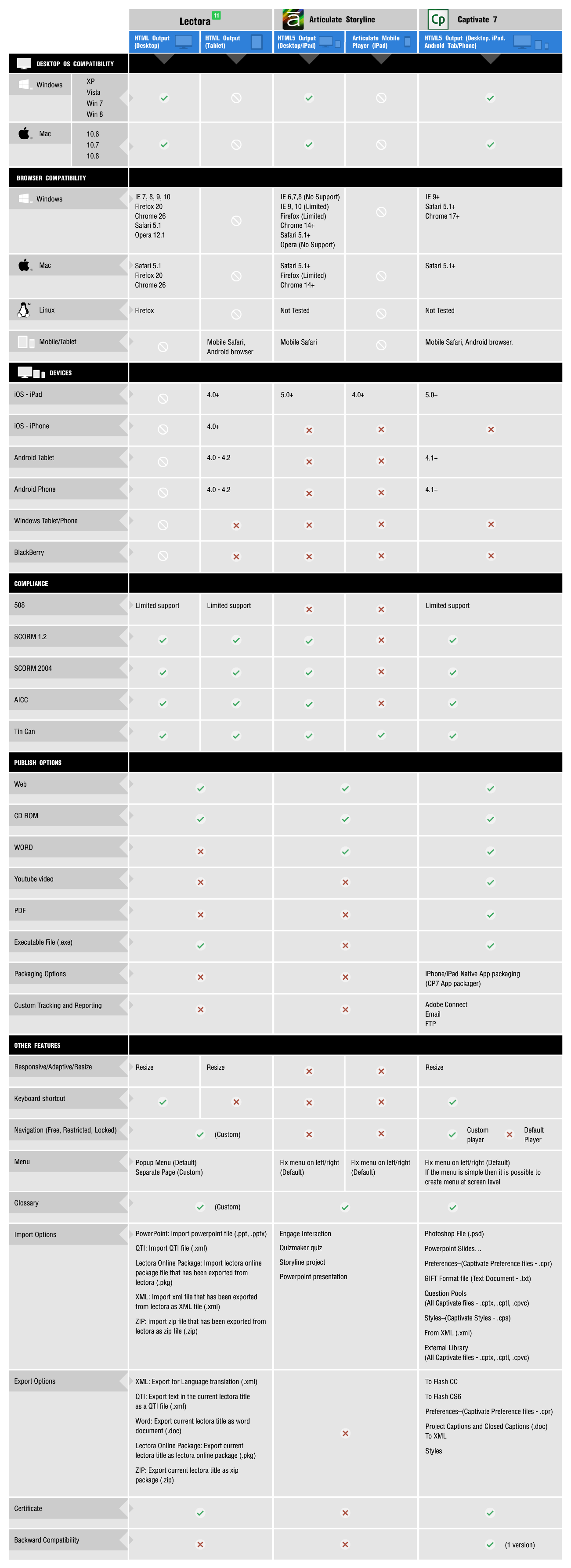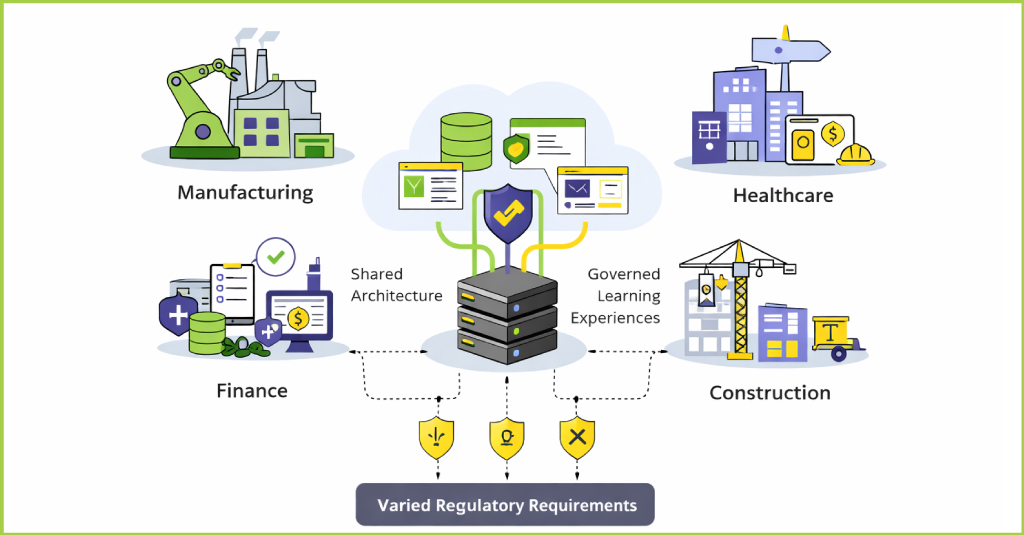Lectora11, Captivate 7, and Articulate Storyline are the top tools that come to mind for HTML elearning development. Their key strength – they are able to provide an excellent library of ready templates and resources. But do you know which one is best for your project? Read on…
Let’s begin with evaluating each of these tools on certain parameters/criteria that are important for elearning development.
File Size and Performance
These are decisive factors if you plan to deliver your eLearning on mobile devices. Media elements along with the architecture determine the size and performance of any course. Lectora, Captivate, and Articulate Storyline all have different framework architectures for loading navigation and content.
Articulate Storyline loads the framework files only once and then loads the content page by page. For heavy media and animation, pre-caching facilitates better performance.
Similarly Captivate also loads framework files once and content files page by page. However, unlike articulate storyline it publishes the content as images, thereby increasing the file size and consequently impacting the performance.
Lectora reloads framework files as each new page loads, contributing to heavier file size and additional loading time. Also having the framework reloading for each page can also introduce breaks in the visual flow.
Graphics, Animations & Interactivity
Graphics and Animations
All three tools come with a toolbox that can help create basic shapes. Along with this, they also have built-in animation presets, which help in creating simple animations easily. Captivate has the largest library with over 50 presets; Lectora has 30+ presets; and Storyline has around 10 presets.
Captivate and Storyline also have a timeline feature which makes it easier to create custom animations. Lector does not have a timeline feature.
Interactivity
Captivate and Storyline have larger built-in interactive template libraries (20+ templates) as compared to Lectora.
Captivate’s built-in templates can be customized for text, fonts, and colors; however, their basic functionality cannot be altered. You can also use pluggable interactive widgets developed externally with tools such as Adobe Flash/HTML and then imported into Captivate, which leads to a greater variety of interactivities.
Storyline, apart from some built-in templates, also offers the flexibility to create custom templates; you can even save your Storyline project as a template for future use.
Lectora has a relatively small in-built template library. However, the tool is flexible and can easily accommodate custom interactivities developed using Lectora or externally in HTML and then integrated into Lectora.
Audio and Video Support & Syncing
As Storyline and Captivate have timelines, syncing of audio and video elements is easier. Lectora, however, has no timeline so one has to achieve synching of audio and video elements using cue points, which is comparatively effort intensive.
There are some other facts related to audio and video which should be considered:
- Articulate Storyline and Lectora support embedding YouTube videos whereas Captivate doesn’t.
- You can directly publish your course as video for YouTube using Captivate’s unique ‘YouTube ready’ feature.
- Captivate publishes audio in MP3 format, so if you are targeting the course for Firefox (version
Simulations
All these three tools support simulations.
Storyline and Captivate both have inbuilt screen capturing features and they support Guided and Practice simulation modes.
Lectora does not have an inbuilt feature for simulation. You can capture simulations using external tools like Camtasia/Snagit however this will mean extra costs to acquire those software licenses. Also Camtasia allows for ‘demonstrations’ simulations only and it will not work for any practice simulations you plan to have.
Quiz
Storyline offers a library of around 20 different types of question templates. These include standard assessment templates and surveys. It also offers features such as question pooling, randomization, and the ability to score learner performance at multiple points in a course.
Captivate too comes with a library of question templates along with some additional features such as pre-test and branch-aware quizzing, partial and negative scoring, remediation (i.e. based on the score the learner is directed to the relevant section of the content and then asked to reattempt the quiz).
Lectora has a smaller question template library with multiple response, hot spot, drag and drop, and other question types. The feedback options are customizable and one can include images and videos to engage learners. In Lectora too, as in Captivate, you can direct learners to specific learning units based on their score. Lectora has an added feature for submitting Test and Survey results to a spreadsheet created in Google Drive.
When it comes to customization, Lectora offers very good support for quiz creation. You can have custom interactivities and question templates, as well as define custom variables to track user progress or pass data across templates.
Multilingual CoursesAll three tools make the entire localization process easy with a good ability to import/incorporate translated XMLSs.
Right-to-left languages such as Hebrew, Arabic, and Farsi, are supported in all the three tools. However, note that they’re not currently supported in the player elements of Storyline, such as buttons and sidebar menu.
Mobile Device Support
Output from all three authoring tools run on Tablets. Articulate Storyline publishes output only for I-pads while Lectora and Captivate support I-pads as well as Android tablets and smart phones. Lectora can also publish output for I-phone. However, these three tools are yet to claim compatibility with Windows or Blackberry Tablet/Phones.
It is worth noting that none of these tools are capable of providing responsive/adaptive output. The primary target device is still desktop or tablets. Since the output is in HTML, you can load a scaled version of the output on small devices, however this may impact the user experience.
Offline Viewing
Storyline provides a mobile player for viewing courses offline on iPads. This player also allows you to update and track data from offline usage once you get back online. You just need to ensure that the course is published for Tin Can (and not SCORM/AICC) if you want any offline data tracking. If you are viewing the course in a browser, which necessitates staying online, then publishing for SCORM/AICC works well.
Lectora does not have an offline player and neither does it support packaging and delivery of content output as hybrid application. The only option for viewing material published in Lectora on mobile platforms is through a browser while staying online.
While Captivate does not have an offline player, it allows you to publish the course as an app to multiple mobile platforms including Windows® RT (Metro apps), using the Adobe PhoneGap™ service (requires separate purchase of PhoneGap).
Non-LMS Tracking
If you do not have an LMS but still need tracking, Captivate could be a good option as it allows custom tracking using Adobe Connect or FTP.
With Articulate Storyline or Lectora you will necessarily need an LMS to track user data.
Target EnvironmentTarget environment comprises of the Operating System (Windows/ MAC), Browser configuration, and Devices (Tablets, smart phones). So it is critical to understand your target environment and which tools will support it best. Along with that, it is also necessary to understand the available publish options and evaluate them against the required LMS compliance.
To help you with this, we have created a detailed comparison sheet. Please click the icon to view the same.
ADA Compliance
All three tools support ADA compliance. Lectora scores the best of the lot as it publishes fully ADA accessible courses with a single click. It also uses the 508 Compliance Checker to make sure you meet all accessibility guidelines.
Collaboration
Lectora allows sharing content on popular social media platforms including Facebook® and Twitter™ using share buttons and other Lectora objects.
Captivate 7 uses a Twitter widget that helps learners collaborate with other learners in real time by selecting a specific area within a course and tweeting.
Storyline is yet to include any social media features.
To Summarize
Each tool offers a variety of features, depending on your requirements, you would need to identify the best fit. Based on our experience, we have tried to rate each of these tools on the parameters mentioned in this blog.
| No. | Parameters | Articulate Storyline | Captivate 7 | Lectora 11 |
|---|---|---|---|---|
| 1 | File size and Performance | *** | ** | * |
| 2 | Graphics, Animations, & Interactivity | ** | *** | * |
| 3 | Audio and Video Support & Syncing | *** | *** | ** |
| 4 | Simulations | ** | *** | * |
| 5 | Quiz | ** | ** | *** |
| 6 | Multilingual Courses | ** | *** | *** |
| 7 | Mobile | * | ** | *** |
| 8 | Offline Mobile App Viewing | *** | NA | NA |
| 9 | Non-LMS tracking | NA | *** | NA |
| 10 | Target Environment | ** | ** | *** |
| 11 | Accessibility – ADA compliance | ** | ** | *** |
| 12 | Collaboration | NA | ** | *** |
| $1,400 | $899 | $1600-$2500 |
We hope the above details will be useful in selecting the right tool. If you wish to share your experiences with these tools, please drop a comment below. Also if you need any more details on these authoring tools, use the comments section below.
The Design of Interaction for eLearning | 4th December, 3.30 PM GMT.
The Design of Interaction for eLearning | 5th December, 11.00 AM IST.
Upcoming Events
Learning Technologies 2014 | Jan 29-30 | Olympia 2, London | Stand 112 LEARNTEC 2014 | Feb 4-6 | Karlsruhe, Germany | Stand No. B-12