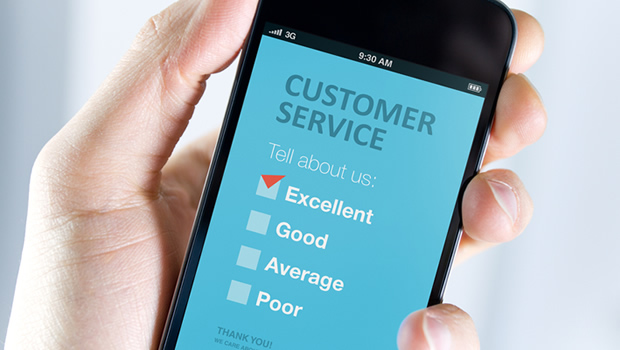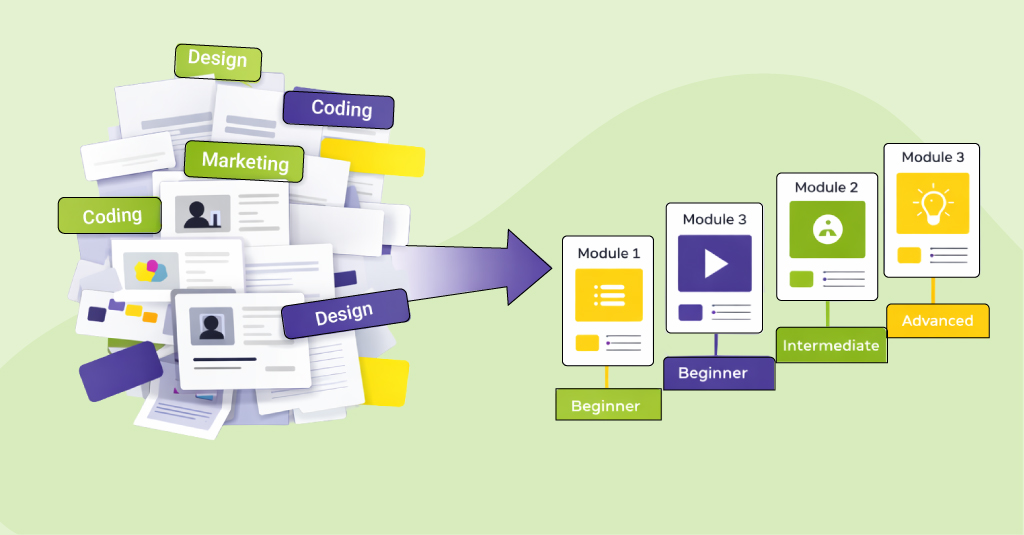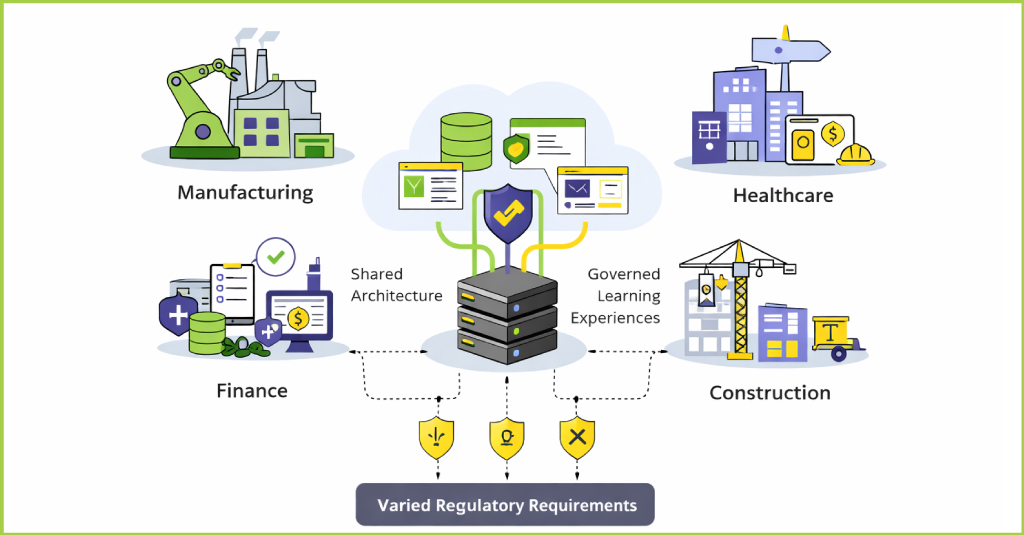According to the ‘2013 Internet Trends’ report by Mary Meeker and Liang Wu, partner at Kleiner Perkins Caufield & Byers (KPCB), India is ranked fifth in the world in terms of number of smartphone subscribers, with a staggering 67 million smartphone users.
From the CEO of a company to the housekeeping staff of a multinational corporation and from the principal of a college to a 5th grade student in a school, smartphones find themselves firmly entrenched in India’s technological landscape.
However, the report also says that the penetration of smartphones as a percentage of mobile users in India is still just 6%. This percentage, according to the report, is the lowest among the top 30 smartphone markets.
There could be a couple of reasons for that; firstly, many people may not see the need to use a smartphone on a daily basis; secondly, many may not be able to afford one. There are millions of such people in India who still carry mobiles with the most basic of functions, many of who mainly populate the rural parts of the country.
With mLearning initiatives targeted mostly at tablets and smartphones, there is a huge but yet largely untapped potential for mLearning in the country. Tapping this potential could bring a multitude of benefits not just to organizations but also to educational institutions looking for innovative ways to engage their students.
Here’s an easy, simple way in which we can take the first step in getting mLearning to such mobile users.
mAssessments
Taking a cue from the marketing community, the presentation of eLearning assessments on mobiles can be slightly modified as follows.
Learners who do not have smartphones can take the course on desktops at local computer institutes, designated regional government establishments, etc. and then opt for taking the assessments on their mobile phones. Here’s how this type of mAssessment might work.
The learner will be required to answer the questions as we answer any marketing SMSs. The assessment questions could be sent to their phones one at a time. The number of answer options in each question would depend on the nature of the question. All the learner will need to do is reply with the correct option’s number or letter, particularly if the question is a multiple choice single answer type. For multiple choice multiple answer type questions, the learner can answer with the answers separated by, for example, commas. For instance, if the answer to a question is options 2, 3, and 5, then the learner can simply send an SMS: 2, 3, 5. These answers may or may not be preceded by question numbers i.e., Q1, 2, 3, 5. The learner can simply send Q1 3 if the question is multiple choice single answer type. The feedback then can be immediately texted to him or her, thus enabling the individual to make informed decisions.
This kind of partial mobile learning is likely to provide dual benefits to the learners. One, they can take the assessments at their own convenience, much later after their regular eLearning session is over or may be after further studying the topics offline. Second, they can take the assessment just before they apply the knowledge learnt in their respective areas of work, thereby ensuring success at each new task they undertake, such as operating agricultural equipment or factory machinery for the first time. For example, if an individual is supposed to start, and later operate, an upgraded or newly installed piece of heavy machinery for the first time and needs to reinforce his knowledge about the first step in that process, that individual could be sent a message with a question with options on how he or she may do that. As mentioned above, an immediate feedback would provide timely confirmation of the correctness of actions the learner intends to take. SMS feedback could be supplemented or supported by other forms of feedback.
So, no need to wait for a smartphone in every hand. It’s the regular cellphone that can be handled smartly. Cheers to mobile learning.
Upcoming Events
Learning@Work 2013 | Nov 11–13 | Sydney