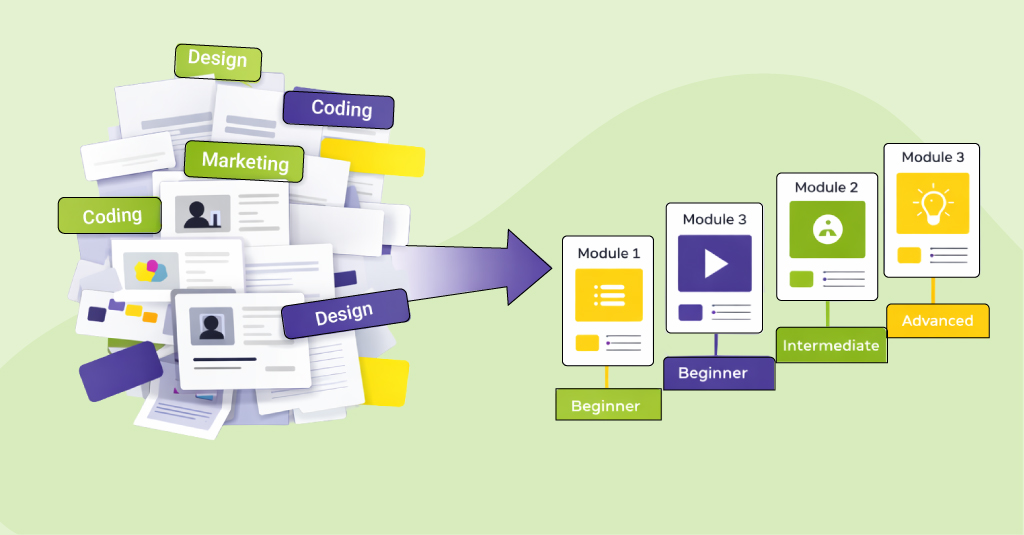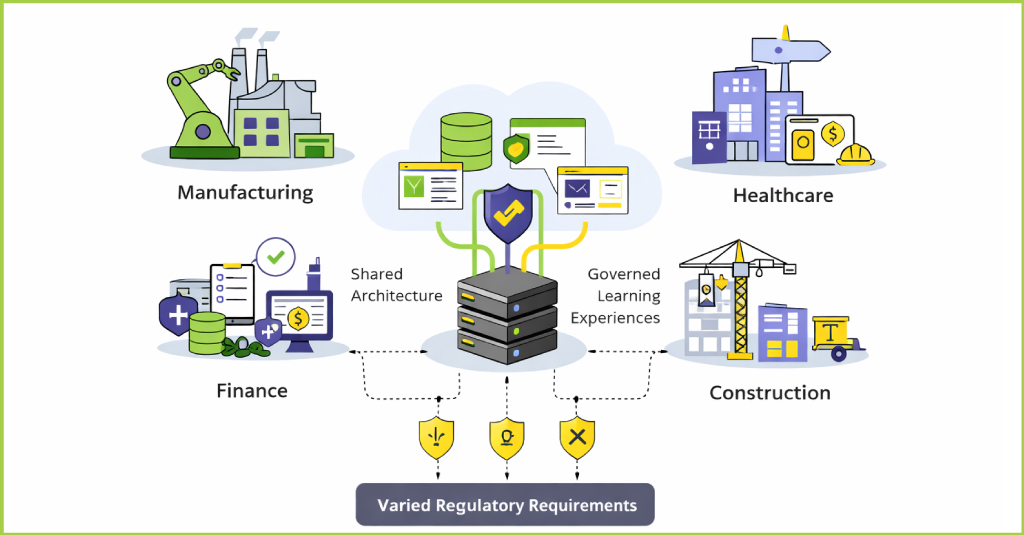As you probably already know, last week we kicked off our independent webinar series with the first one titled as ‘No Escaping Mobile Learning’ which I co-presented with Abhijit Kadle. I’m very pleased with the response we got on this – 400 registrations and 136 actual attendees. Thank you for making it a successful beginning for us and we do hope to continue sharing our insights on topics that matter the most to you. At the end of this post are answers to the questions asked in the webinar.
In this webinar, Abhijit and I discussed about the six key drivers that are forcing organizations to adopt mobile learning. They are –
- Growing mobile workforce
- Computing shifting to handheld devices
- Changing behavior patterns
- Next generation of workforce
- When do we really learn
- Doing more with less
We believe each of them is powerful enough to drive your organization to mobile learning, but put together they create the perfect storm for adoption.
In this webinar we also touched upon how to get started with mobile learning quickly. Our advice is to ‘just do it’ while a full-fledged strategy can come later. This seemingly contrarian advice comes from the fact that creating a comprehensive strategy is time consuming and complex. Getting started with a simpler mobile learning project will help get your hands dirty and give you some valuable inputs which will be very useful for strategic planning in future.
What do you think? Please feel free to leave your thoughts in the comments area below.
Webinar Recording:
We did not do very well in terms of answering the questions during the webinar but we’ll improve on that. Here’s the list of questions asked and our thoughts on those:
Q1: What are location based services?
A: LBS are services that use the location information from your phone to provide pertinent, contextual information. FourSquare is good example, as is the use of Google maps.
Q 2: What technologies are now available for mlearning implementation?
A: There is actually a range of technologies that can be used for mLearning implementation; we recommend HTML4 and HTML5 to start with. There are also several technology solutions such as PhoneGap that can be used. It is important to understand that technology can be adapted to what one is trying to achieve.
Q 3: Do you have free soft (ware) to develop mobile content?
A: Upside learning doesn’t provide free software to develop content for mobile devices. However, there are various trial versions in the market that let you try out the software and judging its suitability for your need.
Q 4: Have you tried synchronous learning on mobile devices?
A: Not yet, but that is an interesting idea; however proper infrastructure would be required. A fluctuating data connection wouldn’t allow that. As we start using services like webex and adobe connect for web conferencing on the phone, and face time and Skype for video calls, doing synchronous learning on mobile devices is certainly an option.
Q 5: Could you share a bit feedback from your customers using mobile learning in their contexts? Are they positive? What lessons to be learned?
A: From the ones we can share a few case studies about our customers’ mlearning implementations are available on our website. Some of the key lessons learnt will be shared in our next couple of webinars on mobile learning.
Q 6: Do you have any general strategies now for mobile learning in corporate yet?
A: Not really, a strategy must be devised specifically for the corporate and context. Though we find that looking at mlearning as an augmentation medium/tool is the common theme that should run across corporate.
Q 7: HTML5 is ready for mLearning?
A: While HTML5 is undoubtedly the future of mlearning it is not quite ready as yet.
Q 8: Is anywhere training type effects the mobile learning option…like it shd be for compliance, soft skills, product training, performance support, assessment…according to you, what shd be best to start with?
A: Again, try and see it as an augmentation medium/tool and it can probably work well for all of the training types listed here. We find sales to be the department that’s most receptive to mobile learning. Best place to start is to make a beginning – ‘just do it’.
Q 9: Does device standardization is needed when it comes to mobile learning….as there is a lot of variation in screen sizes, OS etc
A: A simple HTML solution can help you overcome those issues.
Q 10: Voting systems have been used in the educational scenario
A: You’re right. However, we find them to be mainly for bringing interactivity to an ILT medium and not as a separate delivery medium. And we don’t see much use in corporate settings either.
Q 11: Do you consider that MP3 players and voting systems are mobile devices?
A: MP3 players are a great tool for mobile learning for two reasons – common media plays on them and your staff probably already has them. MP3 players could be a great set of devices to get you started in line with our advice – ‘just do it’. And when this is successful, you can plan to do more in terms of mobile learning and start targeting phones, smart phones, and/or tablets. Voting systems – probably not to useful for corporate settings (see the response to above question)
Q 12: His (Prenski) research focused on a specific class of society in the north hemisphere
A:This is correct, Prenski’s research doesnt include a very large and diverse sample. There are definite biases in the findings of the research that are directly related to the lack of diversity in the sample. However, this doesn’t detract from the difference in how generations approach and use technology.
Q 13: How would you define a mobile device?
A: This is an interesting question. Technically a laptop is also a mobile device especially when you compare it with the traditional desktops. For the purpose of mobile learning we define mobile as – a mobile device to us is something that’s connected, always on and can be carried in a pocket or purse. So it would include devices like feature phones, smart phones, tablets, mp3 players, ebook readers. However, we believe smart phones and tablets would be the most often targeted devices for mlearning on corporate environments.
Q 14: Use of mobile devices differ in different cultures and societies
A: Agreed. And an understanding of that will be helpful in crafting appropriate solutions.
Q 15: Sure, I agree with this (Prensky)…but it is also true that not all youngsters are tech-savvy..in my opinion there is a need to assess each case individually
A: When we design learning interventions, we like to take into account the participant group, their technology habits and a whole lot of other considerations before recommending any sort of instructional or design strategy. While assessing individual cases helps in the case of extremely personalized learning, it is very hard to do in a corporate or education environment.
Q 16: There are still a lot of criticism with regards to prensky work and his generalisations
A: Yes, you are right, and some of the criticism is valid. However, just observation would suggest that there is some change in how different generations work with technology.
Q 17: Thank you for some just in time learning today. I really picked up a lot of ideas, things to do to get informed
A: That’s great to hear. Thanks for joining us and letting us know that it was helpful.
Q 18: Would you start with 1 specific theme or with e.g. an generic topic or soft skills related ?
A: Please see our response to Q 7 above.
Q 19 a: This presentation sounds as if it is targeted at large organisations with big budgets with established L&D depts.
Q 19 b: Can you explain how a bootstrapped start up could employ this, I think it has benefits for both
A: Absolutely agree that mlearning has benefits for all sizes of organization (if that’s what you meant by ‘both’). How a bootstrapped start-up can use mobile learning? Well, the answer lies in viewing mobile learning as a medium / tool that can augment your staff’s learning and/or performance. So let’s assume this start-up has people working from home or places of their choice – for them, a discussion board and IM tool on mobile would be a productive tool.
Q 20: Which will be future of Mobile on Technology point of view Native or Web app ?
A: 🙂 We believe it will be fully web app.
Q 21: Any examples about mlearning with scenarios, stories?
A: A few were shared towards the end of the webinar (watch recording given above, if you missed it). Also there are a few case studies on our website.
Please do feel free to post in any other queries you have and we’d be happy to answer them.
Mail in your queries to amitgarg@upsidelearning.com or abhijit.kadle@upsidelearning.com