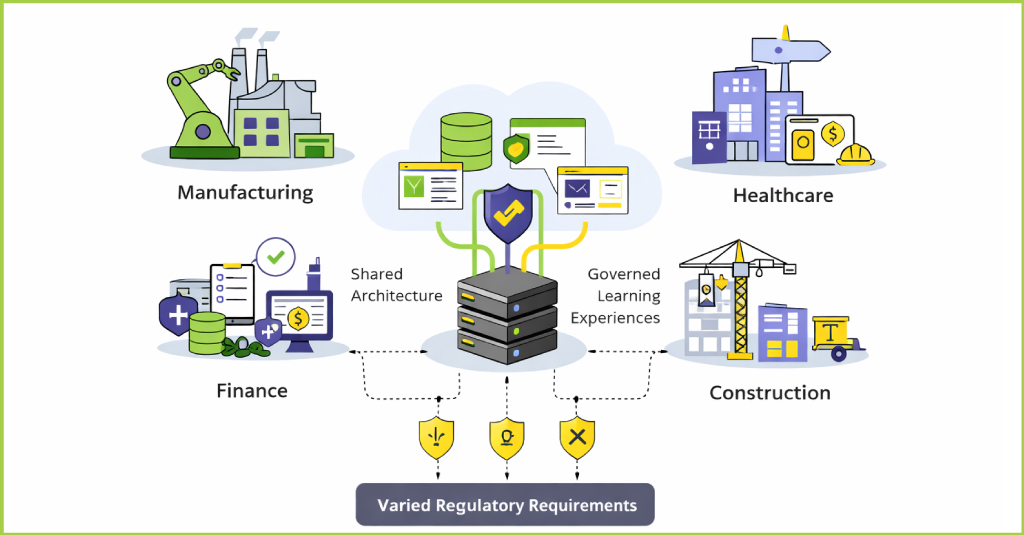In my last post ‘5 Tips for Proofreading Your Own eLearning Content’ I requested you to get into the Proofreaders shoes. Today, I implore you to wear the learner’s. Many courses when converted from conventional learning methods to eLearning modules end up greatly saving the learner’s time.
Well, my intention is not to go on and on about the time saving virtues of eLearning, those are too obvious, otherwise eLearning wouldn’t have taken such great strides. Today, I am going to ask you a question that takes this time saving a step further.
The importance of an assessment at the end of an eLearning course cannot be overemphasized. As the learner submits his choice of answer for each question, the selected options are tracked via the LMS and recorded in the database.
While the learner is answering, at some point however it might become clear that the learner may not secure a passing score even though he answers all subsequent questions correctly.
For example, let’s assume that for one particular course the learner is required to score 80% to pass the assessment with 20 questions in the assessment. That means the passing score would be 16 questions answered correctly. Translated, the learner cannot afford to score more than 4 questions incorrectly. For some learners, at some point – precisely at the point where the learner records his or her 5th incorrect answer – it will become clear that they are not going to achieve the passing score of 80%.
At that point, the learners could be notified that they will not score 80% (or whatever the passing score) in that assessment and as per the requirement of the organization notified either of the following:
- Stop the learner from proceeding further and ask the learner to retake the entire course again.
- Stop the learner from proceeding further and ask the learner to retake only the assessment.
- Notified that he will not score 80% and let him proceed with the rest of the questions anyway.
This time saving feature not only spares the learner hassle of answering all questions and then going back to retake the course or assessment, but also this idea can collectively save several man hours for the organization. In a competitive environment where time-management is of the utmost essence, this time saving could have a huge positive impact on the work schedules of organizations.
Now, this will obviously be not fit for courses where module-wise knowledge checking is warranted and done (and a detailed feedback is provided to the learners where they are directed to that specific module where they haven’t done well). This is where each module is fairly independent of each other in terms of continuity of learning.
There is another possible dark lining to this time saving silver cloud. If a learner is notified in between questions that he or she is not going to secure a passing score, the learner will most likely be de-motivated. This might affect the learner’s concentration while answering all subsequent questions – all of which, for all we know, the learner might answer correctly. As a solution to this one, we could ask the learner at the beginning of the assessment itself, whether he or she would like to be notified of their score in between questions. If the learner chooses ‘Yes’ then he or she is mentally prepared! Do we let the learners spending time ‘surfing the course and assessments’ or let them know their score and ask them to reconsider proceeding?
Do we save those precious minutes or let the learners complete their assessments and do it all over again?
Now, I am expecting a huge debate on this one. Bring it on!!