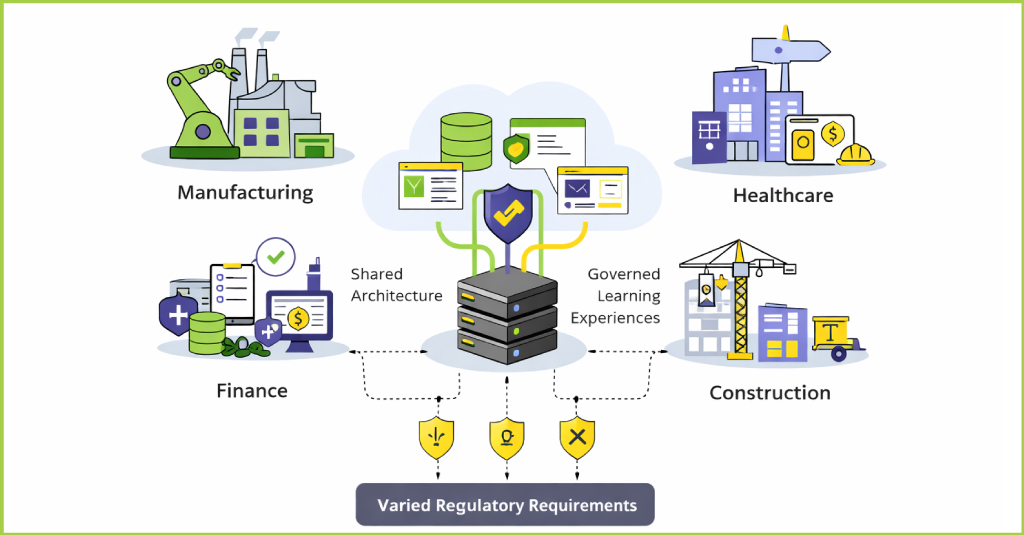It’s probably easier to push toothpaste back into a tube than convince sales professionals to attend classroom training. Sounds like an exaggeration?
Not in my opinion!
In my previous job with a life insurance company, I noticed that most sales professionals actually dislike training. In most cases they used to attend classroom training sessions only because it was a mandate passed down by senior managers.
Why do sales professionals dislike classroom training?
As the age-old adage goes “Time is Money”, most sales professionals see little value in taking out time to attend a classroom training session. With hectic schedules and tough deadlines to achieve targets, who has the time to attend training anyway? Sales professionals across various industries are almost inevitably on the move. With all the time spent on commuting and preparing for the next meeting with a prospective client, making time to attend a training session simply isn’t a priority.
Many sales professionals have been through some very boring classroom training, sitting through long sessions and being subjected to a lot of information being dumped on PowerPoint slides. No wonder they eventually start hating it.
How can mobile learning be used to train sales professionals?
Mobile learning is best used as a part of a blended learning solution and is suitable for:
- Activating knowledge before a classroom (or virtual classroom or even an eLearning session);
- Summarizing (after one of those sessions – delivered soon after the session);
- Recall (or reactivating knowledge – probably a week or two after the session. This ensures key concepts are revisited sometime after the learning event – also known as spacing – and helps in transferring the new knowledge to long term memory – especially for learners who may not get a chance to apply new knowledge immediately after the sessions);
- Providing application opportunities (through pop quizzes or real life scenarios or learning games on mobile);
- Just-in-time search support by letting employees search in company’s knowledge databases (wikis, blogs, forums) using their mobiles.
- Connect with an expert or share your views which allows for ‘reflection’ – often the way sales people learn best with.
Leveraging Mobile Learning Platforms
A good mobile learning platform provides users with a mobile enabled environment where they can access the training activities in the form of videos, podcasts, eLearning courses, quizzes and evaluation surveys and also enables them to use their mobile device to share knowledge with others (within or outside their team) in real-time.
Our mobile learning solution – Upside2Go – is equipped with a comprehensive set of features that make the management of learning for your mobile workforce easy and effective. Its right mix of traditional and innovative features work towards giving you an experience that truly surpasses place and time boundaries.
What makes Upside2Go a good Performance Support System?
- Advice – Upside2Go can be used to deploy job-aids of an advisory nature. The learners can use the advice without having a deep understanding of the task. If they need to understand something in greater detail, the learners can access the other components of the system. The advisory component is meant to provide help wherever and whenever the user requires it.
- Information – Upside2Go can be used to deploy tools that the learners can use to access information in the form of product brochures, technical specifications, price sheets, images, graphics, videos, client case studies. The information component is meant to provide all the information the users require to do their job.
- Training – The training component of Upside2Go helps the user access training material on demand.
- User Interface – The user interface is the most important aspect of Upside2Go. It seamlessly integrates all the components of the performance support system. The user interface enables the learner to navigate from component to component within Upside2Go. Its interface is user-centric and presents a consistent look and feel for all the components.
Upside2Go
- Puts training and performance support where the actual work takes place (Learning on the go)
- Allows new skills or knowledge to be immediately applied
- Enables training when it is needed