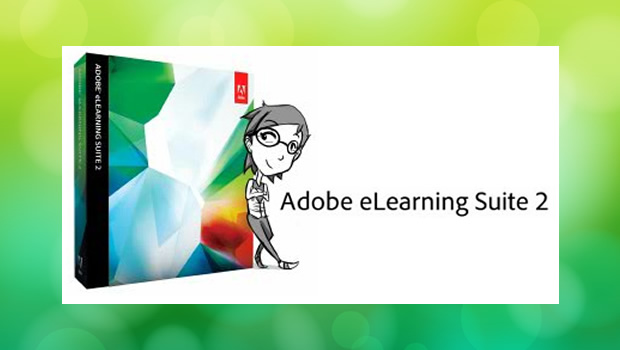Adobe recently released eLearning Suite 2 comprising of Captivate 5, Flash Professional CS5, Dreamweaver CS5, Photoshop CS5 Extended, Acrobat 9 Pro, Presenter 7 (available on Windows only), Soundbooth CS5, Bridge CS5, Device Central CS5 in it. One of the most significant improvements in this version is the availability of Captivate 5 for both Windows and Mac OS platforms previously it was only available for Windows users. (Thankfully, Adobe Apple fight is not affecting everything)
Here is the list of popular tools in eLearning Suite 2 with the video of new features –
1. Captivate CS5 in eLearning Suite2 has become the center of workflow for developing eLearning content. Adobe Captivate is a great tool for creating rapid eLearning with features like screen capture, power point import, full motion recording, custom skins and players, automatic text captioning, etc. Captivate 5 is tightly integrated with the other eLearning Suite tools like Flash CS5, Photoshop CS5, and Soundbooth CS5 for editing animations, images, and audio respectively .
Captivate CS5 output can be hosted on Acrobat.com and assigned to the registered learners. The course administrator can track users’ performance and get detailed reports about Captivate interactions/quizzes.
2. Flash CS5 has many new features. A few of the important features are enhanced ActionScript editor (with improved code hinting, code completion for custom classes, code snippets panel), video preview in FLA, XML-based FLA format etc.
3. Photoshop CS5 too is loaded with many new features. My favorites ones are content aware fill and puppet wrap.
4. Dreamweaver CS5 comes with improved PHP support for custom classes. It also has code hinting structures for popular CMS like WordPress, Joomla and Drupal. The most important feature is the integration with Adobe’s online service BrowserLab which is used to preview and test the content across various browsers.
The eLearning Suite 2 looks a great improvement over its previous versions. I do think new features and the improved designer developer workflow will help the eLearning developers improve efficiency and quality.