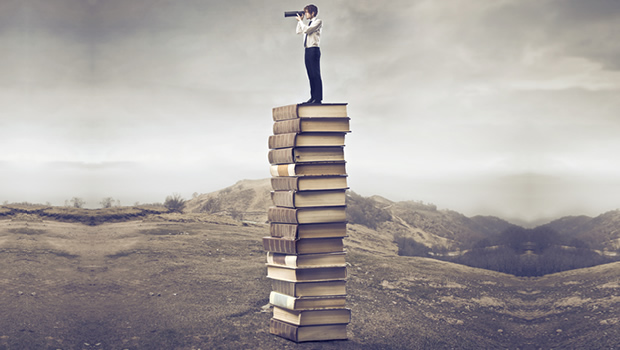A Google search on ‘Apple iPad’ throws up an excess of 30 million results!
Clearly the Apple iPad has drawn much applause and an equal amount of criticism in the last few weeks.
At Upside Learning we’ve been thinking about ways the Apple iPad can be useful for eLearning – especially in the workplace. You can’t disagree that the iPad looks very cool. Some people (as their tweets suggested in last few weeks) would buy it just to have one in spite of not needing one. However there are quite a few things about the iPad that suck (here are 8 that gizmodo listed).
I think the iPad in its current form – sans Flash, multitasking, & camera – has very limited uses in workplace learning. You could probably use it for education but it’s just not meant for workplace learning. My colleagues had earlier posted about the immediate disappointment we had with the Apple iPad and seven ways in which you could try and use it for workplace learning. In this post I am trying to identify who does the iPad compete with and whom is it really meant for?
I am sick of the mention of ‘incredible’ & ‘amazing’ in this video but that’s how Steve Jobs & Co. usually refers to their products. Just to try and balance that out here’s a post by Donald Clark on why the iPad is an ergonomic disaster. Hope that balances the different points of view on the iPad.
Ok back to our discussion. So who does the iPad compete with?
Kindle (+ other eBook readers)? Most definitely!
The iPad has an advantage here. It looks sleek and (seems to) deliver a better reading experience. And for the price it comes it does much more than what a Kindle does. Quite expectedly, the ebook reader war has already begun. This post on ireaderreview.com (which is inclined towards Kindle generally) has a good analysis on why the iPad would be successful only with people who want a device they’ll read on occasionally. I think iPad can affect others too. Amazon has already had a tiff with Macmillan and if publishers decide to abandon the Kindle, the iPad would win hands down. The only problem I see is the large power-draining LCD screen on the iPad which would make the battery look small. With its full-color multi touch screen it would be great for reading textbooks too. Kids would love it for it would make their school bags some much lighter.
MP3 Players? Just too bulky for it
While the iPad may have an impact over the music industry, it don’t think it would affect the mp3 players market at all. If you just have to listen to music the iPod Nano had great size advantages over the iPod Touch and that explains why iPad won’t impact mp3 players. I can’t imagine being on a treadmill at the gym with an iPad in my hands.
Gaming Devices? Casual Gaming – Yes. Serious Gaming – No.
The iPad will be able to carry forward the gaming experience from the iPhone and make it better with larger screen and multi touch. However, lacking the power of the gaming consoles or the pleasures of the joystick, the iPad will be a weak contender in the dedicated gaming devices market. However, it’d be a great device for casual gamers and could well bring a lot of non-gamers into gaming thus in turn readying some of them for serious gaming in the longer term. It could be a great device for multi player games and I am sure app developers are already on the job developing games to take advantage of its capabilities.
Other Tablets? Surely!
There is a whole line-up of tablets coming your way in 2010. However, I think iPad is without doubt the sexiest of them and the experience on iPad will probably be the best. Apple has this thing about their products. Also the iPad will be well supported by the app developer community and companies partaking in the Gold Rush – as predicted in the above promotional video! Will the iPad be the most successful tablet? Only time will tell. Remember the ‘iPad Killer’ from Google is about to come and it will probably have multitasking.
Netbooks? No. It can’t!
The netbooks can do much more than an iPad. Here is a list of 10 such things that netbooks do better. Some of these are related to the absence of Flash and Camera on the iPad. A camera is probably something we may actually see on the iPad in the future but Flash is a tough battle between Apple and Adobe. Adobe thinks the iPad is a broken link and Apple thinks Flash is buggy. I personally agree with Adobe as without Flash even if browsing the web on iPad is be a great experience (yet to be confirmed), the web itself is incomplete without Flash content. Even if Flash is buggy it seems to be working well for the time being. There is a big debate if HTML 5 would kill Flash. Probably yes it will. But that’s some years down the line – 5 or 10 – who knows.
Laptops? Yes. But not for the serious users
When the iPad can’t compete with the netbooks, it certainly can’t compete with the laptops either. As I watched Steve Jobs unveil the iPad sitting on a couch, I couldn’t help thinking this could be a good replacement product for the leisure laptop users. It’s light to be carried around. It’s packaged brilliantly to generate interest in people who ‘fear’ tech. It is just too closed for the professionals. I don’t think the iPad could kill the laptop but it could certainly be your mom’s next laptop.
The Tech Crunch article goes on to say that “…for non-computer-geeks everywhere, the iPad is going to redefine computing” and I completely agree with that. The iPad lets you listen to music, watch movies, browse the web, check emails, browse photo albums, read newspapers, read ebooks, & navigate streets using 3G & GPS.
So who is the iPad really for?
I think it will work for the following sets of people:
– Leisure Laptop Users: provides better experience than the laptop for leisure activities and also has most other laptop capabilities.
– School children: a wonderful device for the education sector with textbooks having animated & interactive content. Wi-fi access can help with collaboration, student monitoring, tracking, and personalized teacher support.
– Young Gadget Lovers: No real need, but just a cool device to be seen with. They will find movies, music, games, browsing, & online chatting all very cool to do on this device.
Personally, I’d be keen to own one just for fun IF it gets Flash; but I’m not throwing away my laptop just yet.