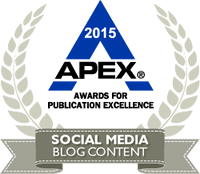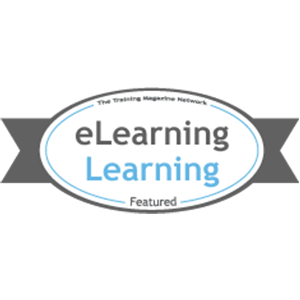With the advent of mobile devices, there is a natural desire in L&D folks to put (or even push) some of their organization’s existing eLearning onto mobile devices (mobile phones, tablets, and everything in between) too. A tempting proposition indeed, but one that needs some caution before actually implementing it.
The first question, possibly, is WHY you want to push your existing eLearning onto mobile devices.
Are you going to be switching your staff from desktops and laptops to tablets? Do you expect your staff to view your eLearning when they’re away from their desk? Does your organization have a large mobile workforce proportion?
Make sure you’re embarking on this activity for the right reasons!
If you do have a convincing reason to move your eLearning to mobile devices, then ask yourself if you REALLY need to run it on tablets AND phablets AND smartphones? And for that matter, will the same eLearning delivered on a smartphone even make sense?
You may realize the answer to the latter question is no. Smartphones tend to be more useful for need-based, just-in-time, lookup learning, which requires a different approach than traditional eLearning.
So where does that leave you? Assuming you have a genuine need to move your eLearning to mobile devices, we suggest a 2-phase approach:
- Start by moving your legacy eLearning to tablets – that is, consider mEnabling it.
- Later, you’ll be better equipped to design and develop mLearning – learning specifically created for different mobile devices to meet different needs and purposes.
Starting with mEnablement is an easy first step due to the similarity in display screen size. The larger tablets provide almost the same size as do desktops and laptops, so there is a possibility to deliver existing eLearning onto these tablets without too much tweaking of layouts. It is also worth noting that the ‘user agent’ on smaller tablets like the iPad mini is the same as that on the iPad, which results in display of exactly the same amount of content on the iPad and iPad mini. So from a usability perspective, Apple and other device manufacturers would want us to view the full course or website on any tablet that is 7 inches or more in screen size.
Now we get to the “how” – for the mEnablement phase.
The bespoke eLearning and mLearning development team at Upside Learning has come up with this presentation to help understand the mEnablement process. We’d of course be happy to take any queries if you either mail them or put in comments below.
Be Responsible
Before I end, let me say it once again it is downright wrong to push ALL your eLearning on to mobile devices. If you have a genuine need to deliver particular eLearning to tablets as well as smartphones, you may consider responsive eLearning development. However, I suggest you do it responsibly as noted in my previous article here.
Upcoming Events
Learning Technologies Summer Forum | June 18 | London, UK | Stand #25