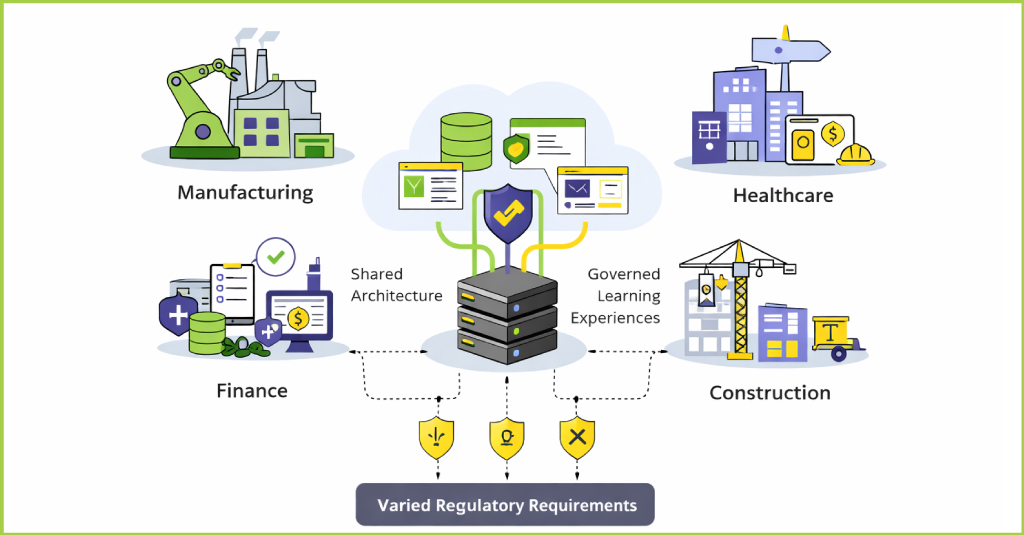We have been talking a lot about iPads (by iPads we also imply other ‘tablets’) on our blog for the past couple of weeks. And it’s for a reason. We believe that 2013 is going to be the year of tablets and smartphones, and for us, at Upside Learning, eLearning on iPads (tablets) and mEnablement (as we call it) are powerful themes – ones that can get organizations started towards mLearning. Earlier I had shared my thoughts on tablet learning (aka eLearning on iPads), while my colleague, Alan Samuel, shared ideas for mEnabling your existing courseware for tablets and for developing fresh content for your multimedia tablets. We also shared a list of tools that can help you in both these endeavors. So when it came to presenting a learning session at the recently concluded, Europe’s leading workplace learning event, Learning Technologies 2013, the choice of topic was simple – Designing eLearning for iPads. While designing eLearning for iPads (tablets) may appear relatively straight forward, given somewhat similar display areas to laptops and PCs, the context in which the iPad will be used, the ever increasing usage on the move and changing user preferences, makes designing for iPads different and challenging. Some of the broad topics I covered in my 30 minute talk were:
- Understanding Tablets
- Why eLearning on iPads (Tablets)
- Designing eLearning for tablets
- mEnabling your eLearning