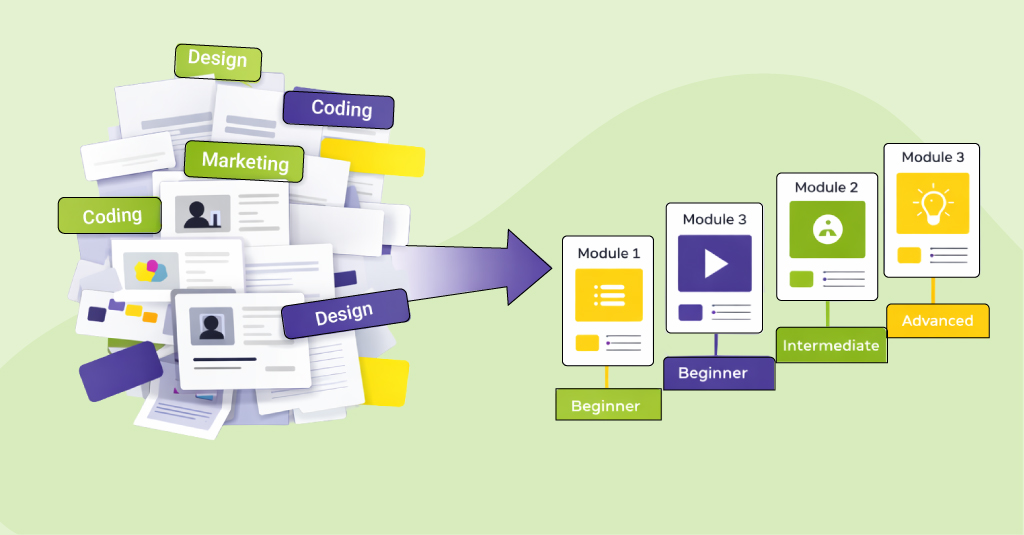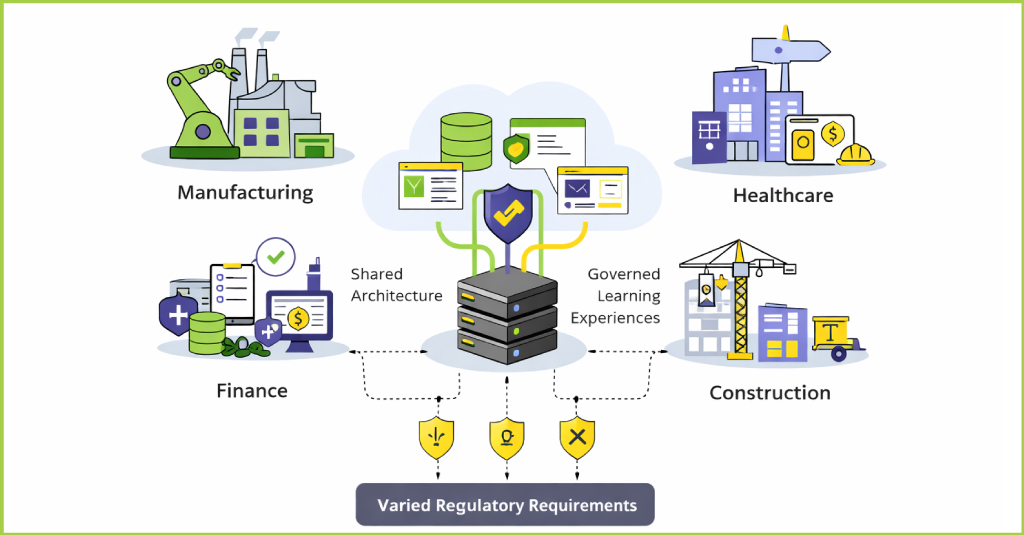Last week I asked if you had thought about mEnabling your eLearning for iPads (mEnabling, is what we are calling the process of getting your existing eLearning to run on iPads and other tablets) but didn’t really tell you how? So here’s a few – 15 actually! – pointers on some of the tools out there, that you can use to help you take that ‘leap of faith’ into mLearning. We talked about some of these tools in two of our previous blog posts, 5 Rapid Authoring Tools To Publish Courses For Your iPads and Converting ELearning To Tablet Learning: Cost-effective Solutions, but I have now put together a wider list of authoring tools that can both help you convert your legacy content and which can also be used to develop new, mEnabled content for delivery to iPads and tablets. So here’s the list of the tools that can do the job and which you might want a closer look at. They are in alphabetical order, rather than in any kind of priority but like I said earlier they will do what you want them to. Some of it may sound a little technical and geeky but it’s what it does and I checked but there’s no way I could make it sound simpler (or normal!) So let’s start with…..
1. Adobe Edge Animate A multimedia authoring tool that goes beyond Flash and builds applications based on HTML5, Javascript, jQuery and CSS3 and works well on iOS and Android devices, and the latest HTML5-compatible browsers. And the icing on the cake? It’s free!
2. Articulate Storyline One of the best tools, if you are already using Articulate, to convert your existing (Articulate based) courses to run on iPads, other tablets and mobile devices. Storyline publishes to three different formats: Flash, HTML5, and iOS for iPad, delivering rich multimedia and interactivity for tablet learning. For iPads, content can be played via Safari browser but for an enhanced experience, you can publish it for Articulate Mobile Player, a native iOS application that optimizes courses only for iPads.
3. Camtasia Studio 8 Looking to develop interactive training and support videos, flawless screen capturing for tutorials, etc.? Camtasia Studio 8 is what you are looking for! You can create interactive videos with clickable links, table of contents, search, embed quizzes and it supports both Flash and HTML5. And you can also add animation to callouts, images, videos, and more. That’s a lot but there’s more to check out too, but I ran out of space! 🙂
4. Captivate Version 6 Here’s a good, low-cost option for quick conversion of your existing Captivate-based projects for tablets. It publishes interactive eLearning content as HTML5 so you can run them on iPads and also features a ‘HTML5 tracker’ that highlights activities that are not supported on tablets. You can choose to either replace the activity with something your table supports or else you will need to drop it.
5. Claro With this HTML5 compliant, eLearning authoring tool from ‘dominKnow’, you can create mobile and tablet compliant content easily. You can use its authoring features and pre-designed layouts, themes and templates to create engaging and interactive content for tablet devices or smart phones.
6. Flash CS6 Toolkit for CreateJS If you are a Flash Pro CS6 user, you can add this free (yes free!) extension – Toolkit for CreateJS – that allows rich animation and drawing outputs to be created in Flash and published for HTML. CreateJS targets the HTML5 Canvas element and supports most of the core illustration, animation, HTML5 interactivities, and timeline capabilities of Flash Pro.
7. Google Swiffy Swiffy converts SWF files to HTML5. It allows Flash authors to make their animations available on modern browsers without the need for a plug-in. Apart from supporting many common SWF features such as vector graphics, embedded fonts, images and timeline animation, it also converts basic ActionScript 2.0 and ActionScript 3.0 code into HTML (though no Flash games yet).
8. Hot Lava Mobile This mobile learning solution from Kenexa allows you to rapidly develop content and deploy it on all popular mobile devices and tablets including iPad, iPhone, Symbian, BlackBerry, Windows, and Android. It uses PowerPoint to develop rich mobile content and also has plug-in to add surveys, quizzes, assessments, and rich media such as streaming video, ePubs, and Adobe PDFs.
9. iBooks Author This is a free eBook authoring application by Apple for iPad. You can create textbooks using pre-designed templates featuring a wide variety of page layouts. You can add text and images with easy-to-use drag-and-drop feature and use multi-touch widgets to include interactive photo galleries, movies, keynote presentations, 3D objects, and lot more, and publish the eBook.
10. Impatica for PowerPoint Version 5 Build once and deliver everywhere. Quite true to its tagline, Impatica is a great tool to convert PowerPoint presentations into HTML5 compatible content. With simple drag and drop, you can create engaging, animated and high-quality online presentations that will play everywhere – on computers, iPhones, iPads and other devices.
11. Lectora Inspire Lectora enables you to automatically transform your eLearning to HTML5 for mobile delivery, and provides other publishing options including Web (HTML), mobile and tablet devices. It comes bundled with a suite of multimedia development tools and allows you to publish to the web, mobile and tablets and CD and DVDs if that’s what you need!
12. Maqetta Maqetta is an open source project that provides WYSIWYG visual authoring of HTML5 user interfaces. The Maqetta application itself is authored in HTML, and therefore runs in the browser without requiring additional plug-ins or downloads. It is a designer orientated tool that allows a ‘drag and drop’ approach to creating interface designs that are ‘live’ web applications and are easily extended into the development cycle.
13. mLearning Studio This cloud-based solution from Rapid Intake is an easy-to-use mLearning development solution. Anyone can build mobile learning materials and publish to both HTML5 with cross-platform support for Apple iOS, Android, and Blackberry, as well as PC and Mac browsers. You can upload converted images, audio, and video as well as interactive quizzes and other activities through easy form-based templates.
14. ReadyGo WCB This eLearning and mLearning authoring tool offers full support for HTML5 including ability to run audios and videos without a plug-in. This allows mLearning courses to run on all mobile and tablet devices including, iPad, iPhone, Android, Windows Mobile, etc. with a standard web browser. You can build four level courses, structured navigation, tests, surveys and even an app for tablets.
15. Sencha Animator Sencha Animator is a desktop app to create CSS3 animations for WebKit browsers and touch screen mobile devices. Since CSS3 consistently works across iOS, Android and BlackBerry OS6.
Phew! It’s not easy writing about tech stuff, is it? I hope this list is useful and I know there are loads of other tools out there too, but I tried to pull together some of the one’s we, at Upside, are using and researching. Please feel free to add to the list if you know of, or are using any other tools. It would be great to hear about your experiences in the inevitable move towards iPads, tablets and mobiles – leave a comment in the box below and we can all work together! BFN!