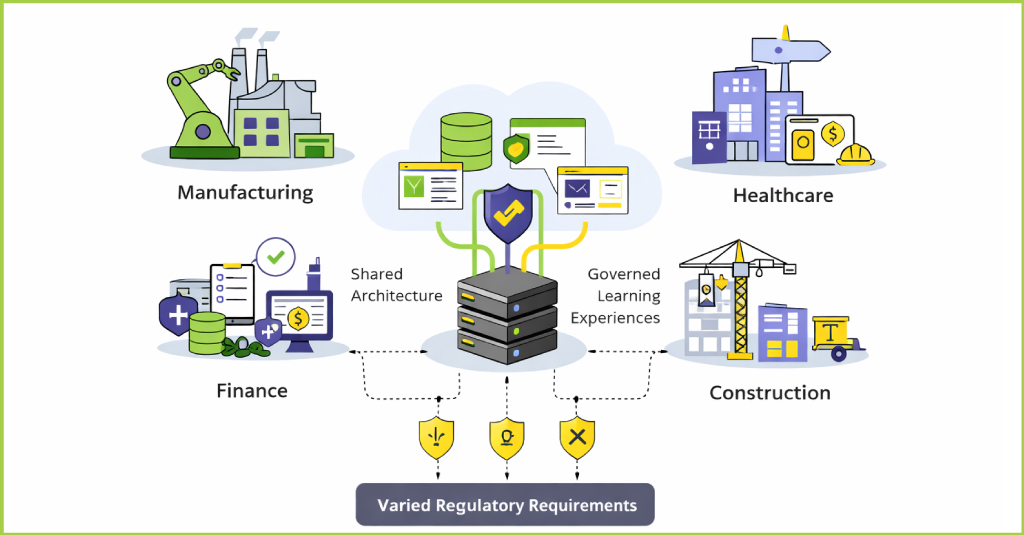Mobile learning is a relatively new domain and is rapidly evolving as well, which makes its implementation a not so easy task. When implementing mobile learning in workplace, following 6 steps will help create an effective mlearning strategy.
1. Establish the Need
This is fairly obvious, but you’d be surprised how often it is ignored. In fact, some early mobile learning initiatives have been taken up more for novelty value than for identified real needs. We believe that’s because of the lack of understanding of what mobile learning is and how to use it in the workplace.
Frankly, most organizations can benefit from mlearning, given that the real needs of a specific organization are identified so that the most appropriate solutions can be implemented. You should not do it just because it’s the ‘in thing’ or because everyone else is doing it. Ask yourself –
- Are you finding it difficult to provide training to your mobile workforce?
- Is mobile the only/ best way to provide training/ learning access in some case?
- What do you wish to achieve with mobile learning?
2. Assess Readiness
Even with an established need, some organization may not be ready to embrace mlearning. Experience suggests that mlearning works best in enhancing the social, informal, just-in-time, and performance support solutions/initiatives. Some key elements in assessing readiness include–
- Audience profile: How do your learners use their mobile devices? Are they ready to learn on the mobile? If yes, what topics and in which situations?
- Management buy-in: Does your senior management appreciate the potential of mlearning? Are they willing to spend time and money on creating a worthwhile strategy / plan for mobile learning in the organization?
- Does mobile learning fit in your learning strategy? How will you leverage it in your organization? Does your learning strategy include a mix of social, informal, and performance support already?
- Culture: Is there a culture of sharing, commenting, social learning in your organization?
3. Decide on Devices & Platforms to Support
You may have noticed already – mobile platforms (or operating systems) are jostling for larger share of the pie with Apple’s iOS and Google’s Android together ruling the market as of now. However, Windows Phone 8 looks promising and is knocking on their doors, and even Blackberry, with its upcoming v 10 release, is refusing to give up, just yet. Built on these varied platforms are an even larger number of different devices and a large proportion amongst them do not use any operating system. Gary Woodill had estimated different types (platform & make) of mobile phones at 5000+ in his 2010 book “The Mobile Learning Edge”.
You should expect mobile devices from 3.5” to 11” screen size in the matrix to choose from, as all sort of tablets too feature in the mix now, and for good reason. Even though, tablet learning is fundamentally not the same as elearning or mlearning.
No wonder it is complex to choose any particular device for mobile learning. If you plan to provide specific devices to your workforce then this is easy, but not everyone can or wants to take that route. Companies which are providing devices to staff are mostly starting with just their sales staff or other mobile workforce. Another trend is to allow staff to use their personal mobile devices for business. In many cases, the staff has already started using their personal devices for work in absence of a clear policy from the company. Well articulated BYOD policies will need to feature in your strategy whether you allow or disallow staff to use their own devices for mobile learning.
4. Chose Delivery/Development Models
Several options exist and you need to choose one (or more) that will work best for you.
- Native apps vs. Mobile web: As Jakob Neilsen points out – currently native apps are the best in delivering top notch experience, if you can afford it. In future, however, mobile web will be the best. In context of mlearning native apps score over mobile web when your staff need to access information when in low/no connectivity areas or need to perform specific operations which need to use devices’ native capabilities like camera or higher processing capability. However, web based approach is great if you choose to support a wide range of devices and platforms and building apps for each is not feasible. Cross platform development tools may try and resolve this issue but not quite. Common issues here are the lack of support for all features of platforms and slower performance than native apps, thereby compromising on user experience.
- Flash vs. HTML5: This is actually not a point of debate anymore. HTML5 is the future of mobile web, even if it’s not ready to the extent we believe it to be. We find companies choosing HTML5 for elearning initiatives in order to make all their elearning available on mobile devices as well. As argued earlier if that really suits your purpose, go with HTML5, else it is best to develop your elearning in Flash and keep mobile web development separate. Fact is, flash still delivers much better elearning experience than HTML5.
- mLearning Authoring Tools: Most authoring tools actually struggle to provide real HTML5 compatibility if that’s what you are looking for. Several of them actually just embed non-interactive videos in HTML code. Good quality animations and interactivities are still missing. We expect the tools to become more capable in exploiting the potential of HTML5 in future. If you were to implement a mobile learning delivery and management product some of them (like Upside2Go) offer inbuilt authoring tools as well.
- LMS integration: If you’re adopting mlearning for the right reasons, LMS tracking needs are quite minimal, leave alone SCORM compliancy. Qualcomm, for instance, track its mlearning initiative just like it would track its website – completion or competency is not measured. (Check out this webcast from ASTD covering Qualcomm case studies).
5. Identify Content
We sometimes find organizations trying to convert their existing elearning to mlearning. They probably believe mlearning to be ‘just elearning on the move’, which is a myth. This myth is sometimes perpetuated by some authoring tool vendors when they suggest it is great to develop once and deliver everywhere – on all sorts of devices – from desktops to tiniest mobile phones. I’m not against this philosophy but it should be used judiciously.
Mobile learning works best when – short nuggets of ‘just-in-time’ information / training are delivered to augment learning or performance itself (Clark Quinn). It could form part of a blended learning solution as an intro nugget or a follow-up quiz/summary/scenario. Most often it is just made accessible on mobile devices for the staff when they need it to perform – when they are stuck, when they forget something, or need help. So identify the content accordingly – one that meets these needs.
Also, when delivering something designed for learning on mobile devices keep the context in mind:
- How much time will they be able to spare when accessing a particular site/app?
- Will they have one hand occupied and need to operate the device/app with just one hand?
- Will they be able to enter any data by typing or speaking into the device?
Apart from ‘static’ content like documents, videos, audio files etc., making experts and discussions forums available via mobile devices are great options. As you go along you should think about ‘user generated content’ as well. Mobile devices could be helpful in generating meaningful location-based data/content through your staff.
6. Manage Security Concerns
The US military, who probably cares for security as much as your organization does, has initiated a program called Connecting Soldiers to Digital Applications (CSDA) which focuses on delivering training and performance support to soldiers via smart phones. This article points out how they are approaching the security issues –“The Army is pursuing a solution that sidesteps the security issue in a sense, one that ensures that these consumer smartphones access data without storing it. This way, if a device winds up in the wrong hands, it cannot be hacked into and exploited”.
Usually, login protected web based access to materials will be less concerning than apps which allow download of material, even though they could also be made secure by encryption and password protection. Additionally, MDMs and MAMs are of great help in providing remote erase facility on lost devices. Communicating a clearly outlined mobile security policy to your staff will be helpful as well.
Related articles: Here are a few articles that will help with additional background information on the topics discussed above –